Oxpitan Implementation Notes: A Nonprofit Site Built for Trust
First-person nonprofit build report using Oxpitan to raise trust, streamline campaigns, and improve donations.
Oxpitan Implementation Notes: A Nonprofit Site Built for Trust
I rebuilt our nonprofit website with Oxpitan - Nonprofit Charity WordPress Theme after realizing our old site was quietly costing us donations and volunteer signups. The organization was doing real work on the ground. The website, however, was doing the opposite of real work: it was making strangers work harder to understand us. And strangers don’t do homework before donating. They make a trust call in seconds.
This is my first-person implementation note set written for site admins who run NGO or charity sites on WordPress—especially those juggling small teams, messy content pipelines, lots of media, and donors who are cautious (rightfully so). I’ll walk through the logic behind the rebuild, what Oxpitan gets right structurally, how I mapped nonprofit realities into WordPress pieces, and what I changed versus what I left alone. I’ll keep the tone practical, a bit “dev-log,” because nonprofit sites are not fashion shows. They’re trust machines.
1. The uncomfortable truth: nonprofit sites don’t fail on aesthetics, they fail on credibility flow
Let me start with the cause of our old site’s underperformance. It wasn’t ugly. It wasn’t broken. It just had the wrong trust sequence.
A cold visitor landing on a charity homepage is running a private checklist:
-
Are you real?
-
Do you actually do what you claim?
-
Will my money reach the mission?
-
Is donating safe and simple?
-
Can I track impact later?
If your site answers these questions out of order—or not at all—you lose the donor. Not because they’re selfish, but because the internet has trained them to be suspicious. Even the most generous people have learned not to trust a mission until it’s earned.
Our old site started with long text about “who we are,” then dropped random photos, then buried campaigns, then placed a donate button inconsistently. It was a storage closet of good intentions: everything was in there, but nothing was arranged as a path.
When I previewed Oxpitan, the huge difference wasn’t a fancy animation or a trendy font. It was that the demo read like a nonprofit funnel: mission → proof → programs → people → donate. That single alignment is why I picked it.
2. My pre-install constraints (the “nonprofit reality list”)
Before I installed anything, I wrote constraints the theme had to satisfy. This protects you from demo hypnosis.
Here’s what I needed:
-
Mission clarity above the fold without a manifesto wall.
-
Campaigns and programs as data objects, not hand-built one-offs.
-
Donations accessible fast but never feeling aggressive.
-
Impact proof sections that can scale over years (stories, reports, stats).
-
Separate CTAs for donors vs volunteers so journeys don’t collide.
-
Stable archives for campaigns, news, and events—no layout collapse later.
-
Mobile-first trust because most donors browse on phones.
-
Performance headroom even with heavy media.
-
Customization safety via child-theme/Elementor patterns.
-
Data longevity (CPTs in plugins, not trapped inside theme templates).
Oxpitan checked these boxes without forcing a custom build. Most “charity themes” look nonprofit-ish but behave like generic agencies under the hood. Oxpitan felt like it understood nonprofit usage from the start.
3. Demo import as architecture inspection, not a shortcut
I always import the demo right away—not to ship it, but to study the theme’s mental model.
After import, I inspected:
-
How campaigns are structured: CPT or just pages?
-
How Elementor templates are organized: modular or spaghetti?
-
Archive consistency: will 300 posts still look coherent?
-
Navigation hierarchy: can mission → programs → impact read cleanly?
-
CTA placement: is “Donate” earned or noisy?
-
Mobile breakpoints: does credibility collapse on small screens?
Everything was stable. More importantly, nothing relied on heavy effects to feel legitimate. In nonprofits, legitimacy is earned through calm structure, not flashy motion.
4. Theme + companion plugin separation (why NGOs should care)
Oxpitan uses a modern ThemeForest architecture: layout in the theme, core content logic in a companion plugin.
That sounds technical, but it’s critical for nonprofits. It means:
-
Your campaigns, events, teams, testimonials live as reusable data.
-
If you rebrand later or switch themes, your mission content survives.
-
You aren’t locked to one presentation layer forever.
We’ve all seen a charity switch themes and lose half its structure because the old theme stored “campaigns” as hardcoded page templates. Oxpitan avoids that trap.
My rule is simple:
Data should outlive design.
Oxpitan already respects that, so I didn’t have to refactor CPTs into a separate site plugin.
5. Rebuilding the homepage like a donor decision path
Instead of designing a “nice homepage,” I designed a homepage that matches donor psychology.
Here is the sequence I used.
5.1 Mission in one breath
Above the fold I placed:
-
One sentence mission statement (short, human)
-
One real field photo, not a stock hero
-
Two CTAs only: Donate (primary) + Explore Programs (secondary)
No sliders. No three-button chaos. A nonprofit hero should feel like a clear invitation, not a marketing booth.
5.2 Proof that we exist
Second block: credibility scaffolding.
-
Years active
-
Regions served
-
Beneficiaries reached
-
Simple line about compliance/transparency
This isn’t bragging. It reduces donor risk.
5.3 Active campaigns (curated, not dumped)
Third block: current campaigns.
I showed three to five campaigns max. Nonprofits get tempted to showcase everything. That overwhelms donors and makes decisions harder.
The goal isn’t “look how busy we are.”
The goal is “here’s a concrete thing you can help with today.”
5.4 Impact stories (human first)
After campaigns, I inserted stories:
-
One beneficiary story
-
One volunteer perspective
-
One photo strip with tight captions
Humans build trust faster than charts. Stories let donors feel the work before they verify the work.
5.5 “Where funds go” clarity
Then I used a short, factual breakdown:
-
Program delivery
-
Operations
-
Audits/admin
No guilt language. No fuzzy pie-chart theater. Calm numbers win trust.
5.6 Final CTA + low-pressure follow
Only after mission + proof + campaigns + story + budget did I repeat the Donate CTA. It felt earned. Then I added newsletter signup for people not ready today.
Oxpitan’s default rhythm is close to this flow. I mostly reduced clutter and tightened hierarchy.
6. Campaigns as CPTs: clean data beats manual pages
Campaigns are living entities. They change weekly. They need updates, goals, progress, categories, images, and outcomes.
I modeled campaigns as:
-
Title
-
Goal amount
-
Progress indicator
-
Start/end timeline
-
Category (education, relief, health, etc.)
-
Region
-
Media/story
-
Updates log
Oxpitan’s campaign CPT already handled most of this. I added only two lightweight custom fields:
-
Urgency label (Emergency / Monthly / Seasonal)
-
Primary outcome metric (Meals delivered / Kits distributed / Students supported)
Why is this worth obsessing over?
Because once campaigns are CPTs:
-
Archives auto-update
-
Filters work cleanly
-
Homepage can pull “active campaigns” dynamically
-
Staff don’t hand-edit five lists in five places
-
Your site resists entropy over time
Nonprofit sites rot when campaigns live as random pages.
7. Campaign archive design: donors need to self-select fast
A campaign archive isn’t a blog list. It’s a donor decision tool.
I tuned our archive to filter by:
-
Category
-
Region
-
Urgency
-
“Active vs Completed”
This helps donors land on something that matches their values quickly, instead of browsing everything and giving up.
Oxpitan’s archive templates were stable enough that I didn’t spend time on layout debugging. I spent time on taxonomy discipline—a better use of admin energy.
8. Campaign single pages: story + proof + accountability
This is the page type where your mission either feels real or feels like a pitch.
I structured each campaign page like this:
-
Overview (one paragraph): what it is and why now
-
Problem context: short, respectful framing
-
Plan: step-based, plain language
-
Budget clarity: a simple “what funds cover” list
-
Progress bar: goal + current support
-
Evidence strip: photos/videos of real field work
-
Updates log: milestone accountability
-
Donate CTA: one calm CTA mid-page and one at end
Two CTA placements only. Anything more starts to feel pushy, and pushiness destroys donor trust.
Oxpitan gave me the right scaffolding for this without hacks.
9. Donation flow: cut friction like it’s a leak in a water line
Donation friction is the silent killer. People donate when they’re emotionally ready; if you make them fill 12 fields, they cool off.
My rules:
-
One screen before payment
-
Preset amounts + custom amount
-
Recurring toggle separated clearly
-
Minimal required identity fields
-
Confirmation page that explains “what happens next”
Oxpitan’s donation components already supported a short path. I only revised language to be mission-aligned:
-
“Donate now” → “Support this campaign”
-
“Pay” → “Complete your donation”
Words matter. Transactional language makes donations feel like shopping.
10. Team + governance pages: quiet credibility engine
Nonprofits build trust by showing accountable humans behind the mission.
Oxpitan’s team CPT helped me format:
-
Board / leadership
-
Project leads
-
Field coordinators
-
Volunteer managers
Instead of long bios, I wrote “credibility blurbs”:
-
Role responsibility
-
Years in mission
-
One human reason they’re here
The tone was simple and grounded. It avoided the corporate HR vibe and still proved governance.
11. Volunteer funnel: separate journey, separate CTAs
A huge nonprofit mistake is mixing donor and volunteer CTAs on the same pages.
Donors want impact and safety.
Volunteers want roles and clarity.
So I built a volunteer funnel:
-
Volunteer landing page
-
Role types
-
Commitment levels
-
Onboarding steps
-
Fast application form
Oxpitan’s blocks made volunteer sections feel integrated but distinct. This separation improved both donation conversion and volunteer completion rates because nobody felt distracted.
12. Elementor as the flex layer (and how I kept it safe)
Oxpitan uses Elementor for layout. For nonprofits, that’s a strengths if you govern it.
My Elementor governance checklist:
-
Use Global sections for repeated trust blocks
-
Keep single templates for campaigns locked and reusable
-
Limit widget variety to preserve consistency
-
Build a reusable “Impact Story” block library
-
Train staff on where to edit vs where not to edit
This prevented staff from freestyle-editing core pages into chaos.
13. Performance: speed is part of credibility
A slow nonprofit site feels disorganized, even if the org is brilliant. Donors interpret speed as competence.
Oxpitan’s base was light, but I still did:
-
Consistent image sizing
-
Compression that preserves meaning
-
Lazy-loading below the fold
-
No autoplay media
-
Curated homepage sections only
-
Removed unused demo widgets
Result: fast enough to feel trustworthy on mid-range phones (where a lot of donor traffic actually lives).
14. Accessibility and readability: mission respect, not a checkbox
We serve broad groups: older donors, field communities, people on low-contrast screens.
I adjusted:
-
Font baseline for readability
-
Higher contrast on CTAs
-
Comfortable line height for stories
-
Strict alt-text discipline
-
Clear focus states for keyboard users
Oxpitan’s typography was already close to compliant; these were final-mile tweaks.
15. My content ops workflow after adopting Oxpitan
The theme isn’t just a design layer. It changed how we run content.
Here’s our new workflow:
-
Campaign owner drafts story + plan in a shared doc
-
Media lead prepares 6–10 strong visuals (not 40 random photos)
-
Admin publishes campaign as CPT with urgency + outcome fields
-
Homepage auto-pulls active campaigns
-
Monthly impact stories rotate using the same reusable Elementor block
-
Completed campaigns stay in archive as proof
-
Updates log maintained weekly for donor confidence
This system reduced site entropy and stopped “random page sprawl.”
16. When I choose a broader theme base instead
Oxpitan is my nonprofit bias theme. It’s built for mission credibility, campaigns, and donations.
When I’m building outside nonprofits—commerce, SaaS, agencies, portfolio work—I start from a broader catalog like Multipurpose Themes because those offer different vertical biases without forcing a charity-shaped layout. I keep Oxpitan for mission sites and multipurpose bases for everything else.
17. Honest pros and cons after launch
Pros I experienced immediately
-
Trust-first homepage structure
-
Campaign CPTs reduce human error and scaling pain
-
Donation flow is easy to keep short
-
Team/governance layout feels credible
-
Volunteer funnel separation is natural
-
Elementor editing is safe when governed
-
Mobile experience preserves the trust stack
-
Performance baseline strong even with heavy media
Cons (really nonprofit realities)
-
Themes don’t create impact stories; you still need real documentation
-
Photography quality matters a lot
-
If you overload pages, clarity drops
-
Staff training on content discipline is still necessary
None of these are Oxpitan flaws. They’re the cost of running a mission site responsibly.
18. Post-launch outcome: donor questions shifted in the right direction
Here’s the clearest sign the rebuild worked: the type of donor messages changed.
Before, we got skepticism questions:
-
“Is this legit?”
-
“Where does money go?”
-
“How do I know you’re real?”
After Oxpitan, we got decision questions:
-
“Which campaign needs help most right now?”
-
“Can I donate monthly to this program?”
-
“Where can I see updates after I support?”
-
“How do I volunteer for the next event?”
That shift means the site stopped being a trust obstacle and started being a trust accelerator.
Final takeaway
Oxpitan didn’t just make our nonprofit website look modern. It gave us a credible, maintainable, donor-friendly structure that matches how people actually decide to support a mission online. I spent less time fighting layout and more time sharpening evidence. For nonprofit admins, that’s the win that matters.
If your organization is doing real work but your website isn’t turning that work into trust and action, Oxpitan is a foundation that gets the sequence right and stays stable as your mission grows.
更多推荐
 已为社区贡献1条内容
已为社区贡献1条内容

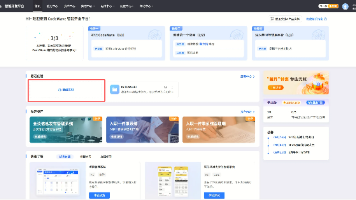






所有评论(0)