vue3大模型流式数据滚动效果hooks
【代码】vue3大模型流式数据滚动效果hooks。
·
大模型对话,内容区域随着流式数据滚动置底,方法如下:
import type { Ref } from 'vue'
import { nextTick, ref } from 'vue'
type ScrollElement = HTMLDivElement | null
interface ScrollReturn {
scrollRef: Ref<ScrollElement>
scrollToBottom: () => Promise<void>
scrollToTop: () => Promise<void>
scrollToBottomIfAtBottom: () => Promise<void>
}
export function useScroll(): ScrollReturn {
const scrollRef = ref<ScrollElement>(null)
const scrollToBottom = async () => {
await nextTick()
if (scrollRef.value) scrollRef.value.scrollTop = scrollRef.value.scrollHeight
}
const scrollToTop = async () => {
await nextTick()
if (scrollRef.value) scrollRef.value.scrollTop = 0
}
const scrollToBottomIfAtBottom = async () => {
await nextTick()
if (scrollRef.value) {
const threshold = 100 // Threshold, indicating the distance threshold to the bottom of the scroll bar.
const distanceToBottom = scrollRef.value.scrollHeight - scrollRef.value.scrollTop - scrollRef.value.clientHeight
if (distanceToBottom <= threshold) scrollRef.value.scrollTop = scrollRef.value.scrollHeight
}
}
return {
scrollRef,
scrollToBottom,
scrollToTop,
scrollToBottomIfAtBottom
}
}
在vue3中使用:
<div ref="scrollRef" class="chatContent">
滚动内容
</div>
import { useScroll } from './useScroll'
const { scrollRef, scrollToBottom, scrollToBottomIfAtBottom } = useScroll()
更多推荐
 已为社区贡献1条内容
已为社区贡献1条内容



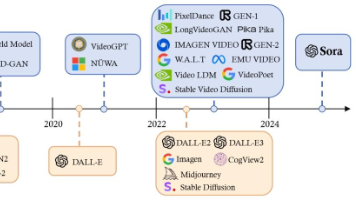





所有评论(0)