yum报错http://mirrors.aliyun.com/centos/7/contrib/x86_64/repodata/repomd.xml: [Errno 14] HTTP Error 40
、http://mirrors.aliyun.com/centos/7/contrib/x86_64/repodata/repomd.xml: [Errno 14] HTTP Error 40
1、安装完yum后,/etc/yum.repos.d/目录下,应该是这些原因。
- CentOS-Base.repo
- CentOS-CR.repo
- CentOS-fasttrack.repo
- CentOS-Sources.repo
- CentOS-Debuginfo.repo
- CentOS-Media.repo
- CentOS-Vault.repo
2、下载新的CentOS-Base.repo 到/etc/yum.repos.d/
-
wget http://mirrors.aliyun.com/repo/Centos-7.repo
3、清除系统yum缓存并生成新的yum缓存
yum clean all # 清除系统所有的yum缓存
yum makecache # 生成yum缓存 但是在执行yum makecache是会遇到错误
1、one of the configured repositories failed (CentOS-7 - Contrib - mirrors.aliyun.com),
and yum doesn't have enough cached data to continue. At this point the only
safe thing yum can do is fail.
-
CentOS 7的一个配置仓库出错了,名称是"(CentOS-7 - Contrib - mirrors.aliyun.com)"。
-
Contrib仓库是CentOS系统的附加软件仓库,里面包含着不属于CentOS默认功能和包的额外软件。
-
mirrors.aliyun.com是阿里云提供的CentOS镜像站地址。
-
这说明这个Contrib仓库从阿里云镜像站下载包文件时失败了。
-
由于失败,yum缓存里没有足够的数据可以继续操作。
2、One of the configured repositories failed (CentOS-$releasever - Base - mirrors.aliyun.com),
and yum doesn't have enough cached data to continue.
-
CentOS系统中配置的一个软件仓库失败了,名称为"(CentOS-$releasever - Base - mirrors.aliyun.com)"。
-
这里的"$releasever"表示当前CentOS系统版本号。
-
"Base"表示系统基础软件仓库。
-
mirrors.aliyun.com是阿里云提供的CentOS镜像服务器地址。
-
系统在从阿里云镜像服务器下载基础软件包时失败了。
-
由于下载失败,yum软件包管理工具本地缓存的数据不足,无法继续后续的软件操作。
遇到这两个问题时,将对应源下面的 enabled=1,改为enabled=0即可。
在有些时候yum不能使用的原因时文件中设置enabled=0,禁用了源。
更多推荐
 已为社区贡献1条内容
已为社区贡献1条内容

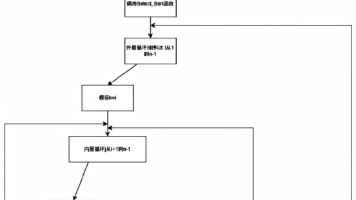






所有评论(0)