关于table设置宽度无效的解决方法
首先要知道table-layout属性值有哪些?| 值 |描述 ||—|---||automatic| 默认。列宽度由单元格内容设定。||fixed|列宽由表格宽度和列宽度设定。||inherit|规定应该从父元素继承 table-layout 属性的值。|当属性值为automatic时候,宽度通过设置样式不一定起作用的,它的宽度取决于单元格内容。当属性值为fixed时候,列...
·
- 首先要知道table-layout属性值有哪些?
| 值 | 描述 |
|---|---|
| automatic | 默认。列宽度由单元格内容设定。 |
| fixed | 列宽由表格宽度和列宽度设定。 |
| inherit | 规定应该从父元素继承 table-layout 属性的值。 |
当属性值为automatic时候,宽度通过设置样式不一定起作用的,它的宽度取决于单元格内容。
当属性值为fixed时候,列宽由表格宽度和列宽设定,但是问题就在这里。是不是好多人在给table设置table-layout:fixed之后,给td设置宽度不起作用,看到效果仍然是所有单元格均分。
那么,怎么解决呢?
- 下面分享一个可行的解决方案:
- 在tbody之前有多少列就加多少个col标签,通过给col设置样式,就可以实现表格实际宽度是你设置的宽度。
<table border="1" key={item.moId}>
<col />
<col />
<col />
<col />
<tbody>
<tr>
<td>姓名:</td>
<td>张三</td>
<td>性别</td>
<td>男</td>
</tr>
<tr>
<td>备注:</td>
<td colSpan="3">我是备注</td>
</tr>
</tbody>
</table>
对应的less可以写成:
table{
table-layout:fixed;
width:100%;
white-space: nowrap;
overflow: hidden;
text-overflow: ellipsis;
margin:20px auto 0;
font-size: 10px;
col:nth-child(odd){
width:@width!important;
}
col:nth-child(event){
width: calc(50% - @width)!important;
}
}
更多推荐
 已为社区贡献2条内容
已为社区贡献2条内容


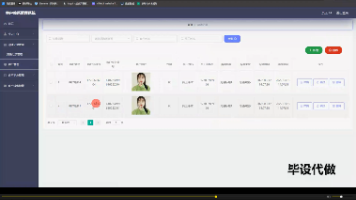





所有评论(0)