解决overflow:hidden与定位一起使用子元素定位后元素被裁剪,隐藏不见问题
示例如下:<body><div class="b">b<div class="c">c</div></div></body>//css<style>.b{position: absolute;width: 300px;height: 300px;backgrou
·
示例如下:
<body>
<div class="b">
b
<div class="c">
c
</div>
</div>
</body>
//css
<style>
.b{
position: absolute;
width: 300px;
height: 300px;
background: red;
left: 0;
right: 0;
top: 0;
bottom: 0;
overflow: hidden;
margin: auto;
}
.c{
position: absolute;
width: 100px;
height: 100px;
background: blue;
left: 300px;
}
</style>
我定义了一个外层红色盒子绝对定位居中,又定义一个子元素蓝色盒子绝对定位,我需要的情况

但是实际展示是
审查元素发现,定位的蓝色盒子被裁减了
如果我们将容器b盒子的定位属性删除,c盒子又能正常显示,但却是相对于body定位
原因
这是因为在css中对overflow:hidden定义,如果定义overflow为包含容器,其子元素有定位属性,overflow将无法裁减,但当对包含容器也添加定位属性时,包含容器就能正常进行裁减
解决
但是我就是需要在b盒子使用overflow属性,如何解决呢?
按照上面出现的逻辑,我们的思路,就是给overflow属性的容器添加一个同样大小的父级用于定位
<body>
<div class="a">
<div class="b">
b
<div class="c">
c
</div>
</div>
</div>
</body>
<style>
.a{
position: absolute;
width: 300px;
height: 300px;
left: 0;
right: 0;
top: 0;
bottom: 0;
margin: auto;
}
.b{
width: 300px;
height: 300px;
background: red;
overflow: hidden;
}
.c{
position: absolute;
left: 300px;
top: 0;
width: 100px;
height: 100px;
background: blue;
}
</style>
更多推荐
 已为社区贡献1条内容
已为社区贡献1条内容

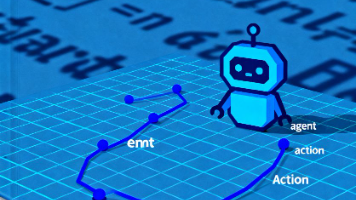





所有评论(0)