JsBarcode 安装、使用、生成条形码的容器 及 参数配置options。 还存在的问题:条形码总体的宽度设置问题
JsBarcode目录一级目录二级目录三级目录一级目录二级目录三级目录
·
JsBarcode目录
实现的效果:

自己写的代码:
<template>
<div class="container">
<div class="content">JsBarcode</div>
<svg id="barcode"></svg>
</div>
</template>
<script>
import JsBarcode from "jsbarcode";
export default {
name: "XuexiKuangjiaJsbarcode",
data() {
return {};
},
mounted() {
this.getBarcode();
},
methods: {
getBarcode() {
let options = {
text: "123456789",
displayValue: true,
fontSize: 12,
height: 40,
// width: 1,
};
this.$nextTick(() => {
JsBarcode("#barcode", "987654321", options);
});
},
},
};
</script>
<style lang="scss" scoped>
.container {
.content {
background-color: aquamarine;
font-size: 20px;
}
}
</style>
一、JsBarcode介绍
JsBarcode是:一个用JavaScript编写的条形码生成器。 它支持多种条形码格式,可在浏览器和Node.js中使用。
JsBarcode 官网
二、JsBarcode安装
在对应项目的终端中,输入如下代码,安装
npm install jsbarcode --save
三、页面引入使用
3.1 在二维码生成的页面中引入
import JsBarcode from "jsbarcode";
3.2 二维码生成的容器
在前面例子中 使用 <svg></svg>这个容器的。
二维码的容器有三个:
<canvas id="canvas"></canvas>
<img id="barcode"/>
<svg id="barcode"></svg>
3.3 生成二维码
可以将生成的条形码放在一个方法里面:
getBarcode() {
let options = {
text: "123456789",
displayValue: true,
fontSize: 12,
height: 40,
width: 1,
};
this.$nextTick(() => { //这个根据自己的代码 论情况写
JsBarcode("#barcode", "987654321", options);
//#barcode 对应容器中的id
//987654321 是条形码的携带的信息,和option中的text显示信息要区分
//options:是条形码的配置信息
});
},
3.4 options 配置选择项
| option | 默认值 | 类型 | 备注 |
|---|---|---|---|
| format | “auto” (CODE128) | String | 控制条形码的类型 |
| width | 2 | Number | 每个条条的宽度,注意这里不是指整个条形码的宽度 |
| height | 100 | Number | 整个条形码的宽度 |
| displayValue | true | Boolean | 是否在条形码下面显示文字 |
| fontOptions | “ ” | string | 设置条形码文本的粗体和斜体样式 bold / italic / bold italic |
| font | “monospace” | String | 设置条形码显示文本的字体 |
| textAlign | “center” | String | 条形码文本的水平对齐方式,和css中的类似: left / center / right |
| textPosition | bottom | String | 条形码文本的位置 bottom / top |
| textMargin | 2 | Number | 条形码文本 和 条形码之间的间隙大小 |
| fontSize | 20 | Number | 设置条形码文本的字体大小 |
| background | “#ffffff” | String (CSS color) | 整个条形码容器的背景颜色 |
| lineColor | “#000000” | String (CSS color) | 条形码和文本的颜色 |
| margin | 10 | Number | 整个条形码的外面距 |
| marginTop | undefined | Number | |
| marginBottom | undefined | Number | |
| marginLeft | undefined | Number | |
| marginRight | undefined | Number | |
| valid | function (valid){} | function | 执行完条形码的一个回调函数,正确true 错误false |
根据上述options 举例:
在HTML中申明options:
注意:这里条形码的类型是 upc 也要注意 value的格式 否则条形码会报错
四、存在的问题:
1、条形码总体的宽度,我现在只有调节每条的宽度来调节;
2、条形码的宽高生成就定好了,如果外面有个容器的话,条形码会超出外面的容器显示,影响布局,比如在flex 布局下的条形码。
更多推荐
 已为社区贡献1条内容
已为社区贡献1条内容

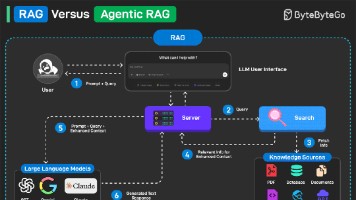







所有评论(0)