详解css3 pointer-events(阻止hover、active、onclick等触发事件)
一、pointer-events 介绍1、pointer-events更像是JavaScript,它能够:阻止用户的点击动作产生任何效果阻止缺省鼠标指针的显示阻止CSS里的hover和active状态的变化触发事件阻止JavaScript点击动作触发的事件通过其他方式绑定的事件还是会触发的,比如键盘事件等。2、pointer-events是CSS3的一个属...
一、pointer-events 介绍
1、pointer-events 更像是JavaScript,它能够:
- 阻止用户的点击动作产生任何效果
- 阻止缺省鼠标指针的显示
- 阻止CSS里的
hover和active状态的变化触发事件 - 阻止JavaScript点击动作触发的事件
- 通过其他方式绑定的事件还是会触发的,比如键盘事件等。
2、pointer-events 是CSS3的一个属性,支持的值非常多,其中大部分都是和SVG有关。对于前端日常开发而言,只要了解none、auto就可以用于大部分的需求场景
/* Keyword values */
pointer-events: auto;
pointer-events: none;
pointer-events: visiblePainted; /* SVG only */
pointer-events: visibleFill; /* SVG only */
pointer-events: visibleStroke; /* SVG only */
pointer-events: visible; /* SVG only */
pointer-events: painted; /* SVG only */
pointer-events: fill; /* SVG only */
pointer-events: stroke; /* SVG only */
pointer-events: all; /* SVG only */
/* Global values */
pointer-events: inherit;
pointer-events: initial;
pointer-events: unset;| 初始值 | auto |
|---|---|
| 适用元素 | all elements |
| 是否是继承属性 | yes |
| 适用媒体 | visual |
| 计算值 | as specified |
| Animation type | discrete |
| 正规顺序 | the unique non-ambiguous order defined by the formal grammar |
二、pointer-events属性值详解
-
auto——效果和没有定义pointer-events属性相同,鼠标不会穿透当前层。在SVG中,该值和visiblePainted的效果相同。
-
none——元素永远不会成为鼠标事件的target。但是,当其后代元素的
pointer-events属性指定其他值时,鼠标事件可以指向后代元素,在这种情况下,鼠标事件将在捕获或冒泡阶段触发父元素的事件侦听器。 -
其它属性值为SVG专用,这里不再多介绍了。(可以参看文档https://developer.mozilla.org/zh-CN/docs/Web/CSS/pointer-events)
三、浏览器兼容
Firefox 3.6+和chrome 2.0+ 以及safari 4.0+都支持这个CSS3属性,IE6/7/8/9都不支持(IE11又支持,不过很好的一点是在ie中给a加disabled 点击事件自动无效。),Opera在SVG中支持。 但是 该属性HTML中 不支持 。
四、开发中的按例
1、提交页面,提交按钮点击后,添加这个样式属性(style="pointer-events"),来防止重复提交。 2、让链接不能点击。
<!DOCTYPE html>
<html lang="zh-cmn-Hans">
<head>
<meta charset="utf-8" />
<title></title>
<style>
a[href="http://example.com"] {
pointer-events: none;
}
</style>
</head>
<body>
<ul>
<li><a href="https://html.cn/">HTML中文网</a></li>
<li><a href="http://example.com">一个不能点击的链接</a></li>
</ul>
</body>
</html>3、让鼠标点击穿透上方的 div
<!DOCTYPE html>
<html>
<head>
<meta charset="utf-8">
<title></title>
<style>
.top {
width: 100px;
height: 90px;
position: absolute;
top: 0;
left: 65px;
background: yellow;
opacity: 0.5;
pointer-events: none;
}
</style>
</head>
<body>
<!-- 下方的链接 -->
<ul>
<li><a href="http://www.hangge.com">航歌</a></li>
<li><a href="http://www.hangge.com">hangge.com</a></li>
</ul>
<!-- 上方黄色div -->
<div class="top"></div>
</body>
</html>
更多推荐
 已为社区贡献1条内容
已为社区贡献1条内容

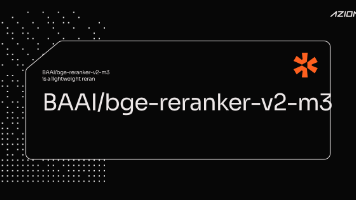






所有评论(0)