CodeLlama 与 CodeGemma:使用开源模型进行 AI 编码辅助
原文:towardsdatascience.com/codellama-vs-codegemma-using-open-models-for-ai-coding-assistance-da446c9157b8人工智能编码工具市场是一个价值数十亿美元的行业。预计到 2030 年将达到 172 亿美元,即使今天,VS Code 或 JetBrains IDE 的 AI 插件也有数百万次下载。但我们能否
人工智能编码工具市场是一个价值数十亿美元的行业。预计到 2030 年将达到 172 亿美元,即使今天,VS Code 或 JetBrains IDE 的 AI 插件也有数百万次下载。但我们能否将本地模型作为免费的编码助手运行,并且它的表现会怎样?在这篇文章中,我将测试两个开源模型,Code Gemma 和 Code Llama。我将它们安装在我的电脑上,我们将看看它们是如何工作的。
不再拖延,让我们开始吧!
1. 模型
在撰写本文时,有两个主要的开源模型可供免费下载,可用于编码目的:
-
CodeLlama。该模型由 Meta 于 2023 年发布;提供 7B、13B、34B 和 70B 四种大小。“基础”、“指令”和“Python”模型可供选择。尽管有四种大小,但只有 7B 和 13B 模型可以在本地实际使用;其他模型过于“庞大”。
-
CodeGemma。该模型由谷歌于 2024 年发布,提供 2B 和 7B 两种大小。2B 模型仅用于代码补全,而 7B 模型用于代码填充和自然语言提示。
在这篇文章中,我将测试 HuggingFace 上可用的 7B 和 13B 模型,它们可以以 GGUF 格式下载。我将运行一个与 OpenAI 兼容的本地服务器,这将允许我们使用这些模型与不同的应用程序一起使用。但在做那之前,让我们先在 Python 中运行模型看看它们能做什么。那些想要直接进入实际应用的读者可以跳过这部分内容。
为了测试这两个模型,我将使用免费的 Google Colab 实例。首先,让我们加载模型和分词器:
from transformers import AutoTokenizer, AutoModelForCausalLM, BitsAndBytesConfig
import transformers
import torch
model_id = "..."
bnb_config = BitsAndBytesConfig(
load_in_4bit=True,
bnb_4bit_quant_type="nf4",
bnb_4bit_use_double_quant=False,
)
tokenizer = AutoTokenizer.from_pretrained(model_id)
model = AutoModelForCausalLM.from_pretrained(
model_id,
quantization_config=bnb_config1,
device_map="cuda",
torch_dtype=torch.bfloat16,
)
HuggingFace 的Transformers库足够智能,可以自动下载模型文件。7B 模型需要大约 16.2 GB 的 GPU RAM,所以我使用bits and bytes库以 4 位分辨率运行模型;之后,所需的内存占用仅为大约 5 GB。
现在,让我们创建一个代码片段来测试模型。作为一个例子,我创建了一个 Python 方法,用于将字符串列表写入文件:
python_code = """
class Writer:
def write_file(self, filename: str, data: List[str]):
""" Write list of strings to a text file """
with open(filename, 'w') as f_out:
for line in data:
f_out.write(f"{line}n")
"""
为了测试模型的编码能力,让我们要求两个模型为它生成一个"pytest":
chat = [{
"role": "user",
"content": f"Write a pytest for this Python method:n{python_code}. "
f"Delete the created file at the end of the test."
}]
prompt = tokenizer.apply_chat_template(chat, tokenize=False, add_generation_prompt=True)
inputs = tokenizer.encode(prompt, add_special_tokens=False, return_tensors="pt")
outputs = model.generate(input_ids=inputs.to(model.device), max_new_tokens=1024)
result = tokenizer.decode(outputs[0])
关于结果,CodeLlama 7B生成了以下代码,生成过程耗时 19 秒:
import pytest
class TestWriter:
def test_write_file(self):
writer = Writer()
filename = 'test.txt'
data = ['line1', 'line2', 'line3']
writer.write_file(filename, data)
with open(filename, 'r') as f:
lines = f.readlines()
assert lines == data
os.remove(filename)
CodeGemma生成了以下代码,整个过程耗时 16 秒:
import pytest
def test_write_file():
""" Test the write_file method """
filename = "test.txt"
data = ["This is a test", "line 2", "line 3"]
Writer().write_file(filename, data)
with open(filename, "r") as f:
assert f.read() == "This is a testnline 2nline 3n"
import os
os.remove(filename)
个人来说,我更喜欢第二个版本。首先,CodeGemma 提供了方法的文档字符串描述,这是现代 “linter” 工具的要求。其次,与声明一个 writer 变量并在之后使用它相比,Writer().write_file(...) 代码看起来更紧凑、更易读。第三,CodeGemma 导入了 “os” Python 模块,而 CodeLlama “忘记” 做这件事。
乍一看,两个代码片段看起来都是正确的。让我们通过执行 pytest -v file.py 命令来运行代码:
Pytest 结果,图片由作者提供
实际上,我对两个测试的正确性都有误,第一个测试中有一个错误。有趣的是,第二个测试不仅看起来更好,而且它也工作,而第一个则不行。错误从截图上很明显;读者可以尝试自己找出如何修复它。
最初,我并不打算测试 CodeGemma 2B “代码补全” 模型,但作为对读者的额外奖励,让我们试试!模型的加载方式相同;我们只需要更改模型 ID:
model_id = "google/codegemma-2b"
model = AutoModelForCausalLM.from_pretrained(model_id, ...)
这个模型是用于代码补全的。它不需要任何英文描述,我们只需要提供源代码:
# Prompt
python_code = """
class Writer:
def write_file(self, filename: str, data: List[str]):
...
import pytest
def test_write_file():
""" Test the write_file method """
"""
prompt = f"""
<|fim_prefix|>{python_code}
<|fim_suffix|>
<|fim_middle|>
"""
# Run inference
inputs = tokenizer(prompt, return_tensors="pt").to(model.device)
prompt_len = inputs["input_ids"].shape[-1]
outputs = model.generate(**inputs, max_new_tokens=256)
print(tokenizer.decode(outputs[0][prompt_len:]))
考虑到模型的小尺寸,结果出奇地好。它生成了以下输出:
def test_write_file():
""" Test the write_file method """
writer = Writer()
writer.write_file("test_file.txt", ["Hello", "World"])
with open("test_file.txt", "r") as f:
lines = f.readlines()
assert lines == ["Hello
", "World
"]
如我们所见,这段代码不会“直接可用”,但逻辑看起来是正确的。所需的修复是正确格式化 assert 行:
assert lines == ["Hellon", "Worldn"]
之后,“pytest” 测试通过。模型在测试后也没有删除文件,但我没有在提示中要求这样做。最后但同样重要的是,小型模型的执行时间仅为 3.3 秒,比大型模型快 5 倍左右。
2. 运行 Llama 服务器
我们在 Python 中测试了我们的模型;现在让我们运行一个本地与 OpenAI 兼容的服务器。我将使用 Llama-cpp-python 来做这件事。这是一个不错且轻量级的项目;我们可以使用单个命令行运行任何我们想要的模型:
# Code Gemma
python3 -m llama_cpp.server --model codegemma-7b-it-Q4_K_M.gguf --n_ctx 8192 --n_gpu_layers -1 --host 0.0.0.0 --port 8000
# Code Llama 7B
python3 -m llama_cpp.server --model codellama-7b-instruct.Q4_K_M.gguf --n_ctx 8192 --n_gpu_layers -1 --host 0.0.0.0 --port 8000
# Code Llama 13B
python3 -m llama_cpp.server --model codellama-13b-instruct.Q4_K_M.gguf --n_ctx 8192 --n_gpu_layers -1 --host 0.0.0.0 --port 8000
如果没有足够的 GPU RAM 来加载模型,可以将 n_gpu_layers 参数更改为只加载一些层到 GPU 中。我们还可以在 Apple Silicon 或甚至在 CPU 上运行模型,但显然会慢一些。
3. 应用程序
目前,我们有一个本地与 OpenAI 兼容的服务器,我们准备测试一些应用程序!
3.1 AI Shell
AI Shell 是一个开源应用程序,可以将自然语言提示转换为控制台命令。这个应用程序相当受欢迎,在撰写本文时,该项目在 GitHub 上有 3.6K 个星标。AI Shell 用 TypeScript 编写,我们可以通过 npm 软件包管理器安装应用程序(在这里,我还安装了 Node JS 20.13.0):
curl -o- https://raw.githubusercontent.com/nvm-sh/nvm/v0.39.7/install.sh | bash
nvm install v20.13.0
npm install -g @builder.io/ai-shell
在运行应用程序之前,我们需要配置 API 端点:
ai config set OPENAI_KEY=12345678
ai config set OPENAI_API_ENDPOINT=http://127.0.0.1:8000/v1
现在,我们可以在控制台中输入 “ai chat” 命令在任何时候启动与模型的对话:
AI Shell 终端输出,图片由作者提供
使用程序的一种方法是输入我们想要执行的命令。例如,我们可以输入类似“显示当前文件夹中的文件”的内容:
AI Shell 终端输出,图片由作者提供
惋惜,使用免费的 7B 模型时它不起作用,模型无法生成正确的 shell 命令。此外,提示中的“脚本”一词似乎让模型困惑,它生成了关于电影脚本的文本。
这个问题可能可以通过调整提示来解决,但在撰写本文时,提示在 TypeScript 源代码中是硬编码的,无法轻松配置。我的功能建议在 GitHub 上还没有人回应,但希望将来会有所改进。
3.2 ShellGPT
ShellGPT是另一个有趣的开源项目,在撰写本文时在 GitHub 上有 8.3K 个星标。我们可以轻松使用pip安装应用程序:
pip3 install shell-gpt
要使用带有本地模型的 ShellGPT,我们需要在~/.config/shell_gpt/.sgptrc文件中更改一个 API 端点:
API_BASE_URL=http://127.0.0.1:8000/v1
OPENAI_API_KEY=12345678
然后我们可以在终端 shell 中直接输入我们的请求,几乎和上一个应用中的方式一样:
sgpt "Write a command to show local files"
惋惜的是,CodeGemma模型与 ShellGPT 不兼容,LlamaCpp 服务器返回了 500 错误:“系统角色不受支持”。起初,我以为这是 LlamaCpp 的问题,但查看日志后,我发现模型元数据有这些行:
{% if messages[0]['role'] == 'system' %}
{{ raise_exception('System role not supported')
很遗憾,CodeGemma 不支持“系统”角色,因为它在 OpenAI API 中广泛使用。因此,兼容 OpenAI 的应用程序无法使用 CodeGemma,这确实很遗憾,因为我们之前看到,CodeGemma 生成的代码相当不错。
对于CodeLlama,ShellGPT 运行良好:
另一个有用的功能是,通过指定--shell前缀,在终端 shell 中直接执行命令:
有改进的空间;例如,“显示文档文件夹的大小”提示返回了du -sh ~/Documents响应。这是一个正确的 bash 命令,但 ShellGPT 无法从py`` ````字符串中获取它,我只得到了py``command not found` error.
3.3 CodeGPT
Using bash commands can be useful, but how about actual coding assistance? We can do it with the help of the open-source CodeGPT plugin. First, First, I installed the plugin in my PyCharm IDE and configured it for use with LlamaCpp:
CodeGPT Settings, Image by author
As an example, let’s consider this Python class:
class ServerConnection:
"""服务器连接处理"""
def __init__(self):
self.is_connected = False
self.connection_time = -1
self.uploads_total = 0
self.reconnects_total = 0
self.reconnect_threshold_sec = 64
```py
I will ask the model to refactor the variables into a separate [Python data class](https://docs.python.org/3/library/dataclasses.html).
As for the results, **CodeGemma** was not able to do it; it returned an error "System role not supported." **CodeLlama 7B** was not able to complete the task; it created a standard class instead of a data class. **CodeLlama 13B** performed the task well:
<https://github.com/OpenDocCN/towardsdatascience-blog-zh-2024/raw/master/docs/img/233cb2b575342e57e8b91feeb10c7885.png>
CodeGPT chat, Image by author
As a next step, I decided to ask something more complex and entered a `create a UI Python application with a textfield and button` prompt. A Llama 13B model generated this code:
import tkinter as tk
创建主窗口
root = tk.Tk()
root.title(“我的应用程序”)
创建一个文本字段
text_field = tk.Entry(root)
text_field.pack()
创建一个按钮
button = tk.Button(root, text=“点击我!”, command=lambda: print(“您点击了按钮!”))
button.pack()
启动主循环
root.mainloop()
The code is correct, but the application window was not visible – its size is not specified. I continued the chat and asked the model to change the title to "Hello World" and to set the window size to 320×200:
<https://github.com/OpenDocCN/towardsdatascience-blog-zh-2024/raw/master/docs/img/81183b2c933b99b567aebf22cb8886bc.png>
CodeGPT chat, Image by author
Now, the result was okay, and the requested app was working as expected:
<https://github.com/OpenDocCN/towardsdatascience-blog-zh-2024/raw/master/docs/img/d4a4b014c48e5e39c617eb309551568d.png>
Tkinter app, Image by author
I must admit that a 13B model is not perfect. In theory, it has a large context window and should use previous chat results, but when I asked the model to move the generated code into a class, it generated a new code without setting a window size or title:
import tkinter as tk
class HelloWorld(tk.Frame):
def __init__(self, master=None):
super().__init__(master)
self.pack()
# 创建一个文本字段
self.text_field = tk.Entry(self)
self.text_field.pack()
# 创建一个按钮
self.button = tk.Button(self, text="点击我!", command=lambda: print("按钮被点击!"))
self.button.pack()
if name == “main”:
root = tk.Tk()
app = HelloWorld(root)
root.mainloop()
但总的来说,模型创建了一个正确的类,通过一些复制粘贴,很容易完成工作。
### 4. 缺点
从所有最后的例子中,我们可以看到模型是有效的;它既能生成代码也能生成 bash 命令。但也有一些缺点和问题:
+ 使用本地 LLM 实例需要一个不错的显卡。我有一张 2.5 年的 GeForce RTX 3060 显卡,拥有 8GB 的 GPU RAM。在我的 Colab 测试中,我发现 8GB 足以运行一个 7B 模型,但在实际的台式机上,没有足够的 CUDA 内存来运行——操作系统本身也需要一些 GPU 来工作。实际上,要运行一个 13B 模型,至少需要 16GB 的 GPU RAM,24GB 会更好,以便为未来的改进留出空间。这有实际意义吗?考虑到当前的 GPU 价格,我并不完全确定——对于 1000-1500 美元,我们可以订阅 AI 服务多年。
+ 开源应用程序并不完美。在我的测试中,LlamaCpp 服务器有时会因“段错误”而崩溃,CodeGPT 应用程序有时不会向模型发送任何请求,我不得不重启 PyCharm,等等。它是开源的,没有任何保证,所以我不抱怨,但我必须承认,对于这些 AI 工具,我们正处于“早期采用”阶段。
+ 提到另一个有趣的事实也很重要,运行一个大型本地语言模型是一个耗能的任务。作为最后的测试,我将一个功率计连接到我的台式电脑。结果显示,在正常工作状态下,它大约消耗了**80 瓦**。但是当 LLM 请求运行时,能耗几乎增加了**三倍**:
<https://github.com/OpenDocCN/towardsdatascience-blog-zh-2024/raw/master/docs/img/8467e6a9bf0a8a4f540c131100f84d3e.png>
AI 模型请求期间的功耗,图片由作者提供
### 结论
在这篇文章中,我测试了开源语言模型作为编码助手的能力,结果很有趣:
+ 即使是 7B 和 13B 的小模型也能执行一些编码任务,如重构、编写单元测试或编写小型代码模板。显然,与 175B 的 ChatGPT 3.5 等大型模型相比,这些模型的能力较弱,但使用本地模型不需要任何订阅费用;从隐私的角度来看,它也可能更快、更好。
+ 另一方面,运行本地模型需要高端硬件,这不仅可能很昂贵,而且也很耗能。在撰写本文时,高端 GPU 可能高达 1500 美元,仅用于运行本地 LLM 是不切实际的——对于这个价格,我们可以长期订阅云服务。
+ 使用 AI 工具的挑战不仅在于硬件,还在于软件。至少在我撰写这篇帖子的时候,AI 软件的开源生态系统尚未成熟。我惊讶地发现 HuggingFace 上有 39,769 个开放的 7B 模型,但 GitHub 上开源的 AI 应用程序数量却微乎其微。本文中描述的这 3 个几乎是我能找到的全部(如果遗漏了什么,请在下面的评论中告诉我,也许我会写第二部分来回顾)。
通常来说,使用本地 LLM(大型语言模型)来完成日常编码任务是可行的,但我们也可以看到,在软件和硬件方面仍然存在许多挑战。我们也知道,现在不同的公司几乎都在努力开发更高效的 AI 芯片和更高效的模型。像微软的 Phi-3([Microsoft’s Phi-3](https://azure.microsoft.com/en-us/blog/introducing-phi-3-redefining-whats-possible-with-slms/))这样的新模型甚至能够在移动硬件上运行。这将如何改变 AI 行业?下一代集成显卡会是便宜、无声且兼容 CUDA 的吗?我们还不清楚。显然,会有很多新的 AI 相关硬件被宣布(M4 已经是第一个),至少我希望新的硬件不会是专有的,并且没有任何为开源使用的驱动程序。
感谢阅读。如果您喜欢这个故事,请随意[订阅](https://medium.com/@dmitryelj/membership)Medium,您将收到我新文章发布的通知,以及访问成千上万其他作者故事的完整权限。您也可以通过[LinkedIn](https://www.linkedin.com/in/dmitrii-eliuseev/)与我联系,我在那里定期发布一些不够成文章大小的短文。如果您想获取这篇和其他文章的完整源代码,请随意访问我的[Patreon 页面](https://www.patreon.com/deliuseev)。
对使用语言模型和自然语言处理感兴趣的人也可以阅读其他文章:
+ [GPT 模型:它是如何工作的?](https://towardsdatascience.com/gpt-model-how-does-it-work-74bbcc2e97d1)
+ [16 位、8 位和 4 位浮点格式 – 它是如何工作的?](https://towardsdatascience.com/16-8-and-4-bit-floating-point-formats-how-does-it-work-d157a31ef2ef)
+ [使用大型语言模型处理 Pandas DataFrame](https://towardsdatascience.com/process-pandas-dataframes-with-a-large-language-model-8362468aca47)
+ [一个周末的 AI 项目(第一部分):在 Raspberry Pi 上运行语音识别和 LLaMA-2 GPT](https://towardsdatascience.com/a-weekend-ai-project-running-speech-recognition-and-a-llama-2-gpt-on-a-raspberry-pi-5298d6edf812)
+ [一个周末的 AI 项目(第二部分):在 Raspberry Pi 上使用语音识别、PTT 和大型动作模型](https://towardsdatascience.com/a-weekend-ai-project-using-speech-recognition-ptt-and-a-large-action-model-on-a-raspberry-pi-ac8d839d078a)
+ [一个周末 AI 项目(第三部分):为视障人士制作视觉助手](https://towardsdatascience.com/a-weekend-ai-project-making-a-visual-assistant-for-people-with-vision-impairments-df0b9f0b8c23)
更多推荐
 已为社区贡献335条内容
已为社区贡献335条内容



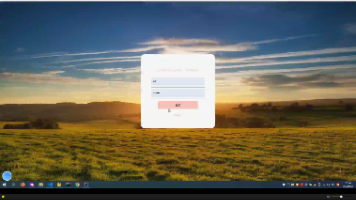





所有评论(0)