【毕业设计】SpringBoot+微信小程序+MySQL 客运自助售票设计与实现+(微信端)平台源码+数据库+论文+部署文档
开源免费分享【毕业设计】SpringBoot+微信小程序+MySQL 客运自助售票设计与实现+(微信端)平台源码+数据库+论文+部署文档可提供说明文档 可以通过*AIGC**技术包括:MySQL、VueJS、ElementUI、(Python或者Java或者.NET)等等*功能如图所示。可以滴我获取详细的视频介绍
摘要
随着互联网技术的快速发展和智能手机的普及,传统客运售票方式已无法满足现代旅客对便捷性和效率的需求。传统的窗口售票模式存在排队时间长、信息更新不及时、购票流程繁琐等问题,尤其在节假日高峰期,旅客体验较差。为解决这些问题,基于移动互联网的自助售票系统成为行业趋势。微信小程序凭借其免安装、跨平台、用户基数大等优势,成为客运售票系统开发的理想选择。本设计通过结合SpringBoot后端框架和微信小程序前端技术,构建一套高效、安全、易用的客运自助售票平台,实现车票查询、在线购票、订单管理、支付等功能,提升旅客购票体验和客运企业运营效率。关键词:客运售票、微信小程序、SpringBoot、MySQL、自助服务。
本系统采用SpringBoot作为后端开发框架,利用其简化配置、快速开发的特点构建高效稳定的服务端。前端基于微信小程序开发,确保用户无需下载安装即可使用。数据库采用MySQL存储车次信息、用户数据、订单记录等,保证数据安全性和一致性。系统主要功能包括:实时车次查询、在线选座购票、微信支付集成、订单管理、个人信息维护等。后端通过RESTful API与前端交互,采用JWT进行身份验证确保安全性。系统还提供管理员后台,用于车次管理、订单统计、用户管理等功能。通过该平台,旅客可随时随地完成购票操作,客运企业可降低人力成本并提高管理效率。关键词:自助售票、实时查询、在线支付、RESTful API、JWT认证。
数据表设计
乘车订单信息表:记录用户购票时生成的订单详情,包含订单状态、乘车人信息、票价等关键数据。订单编号采用系统自动生成的唯一标识符,创建时间由数据库自动记录。结构表如表3-1所示。
| 字段名 | 数据类型 | 允许空值 | 说明 |
|---|---|---|---|
| order_id | VARCHAR(32) | NO | 订单唯一编号(主键) |
| user_openid | VARCHAR(64) | NO | 关联用户微信openid |
| train_no | VARCHAR(20) | NO | 车次号码 |
| depart_station | VARCHAR(50) | NO | 出发站 |
| arrive_station | VARCHAR(50) | NO | 到达站 |
| seat_type | TINYINT | NO | 座位类型(1-5枚举值) |
| passenger_name | VARCHAR(30) | NO | 乘车人姓名 |
| id_card | VARCHAR(18) | NO | 乘车人身份证号 |
| order_amount | DECIMAL(8,2) | NO | 订单金额 |
| pay_status | TINYINT | NO | 支付状态(0未支付1已支付) |
| create_time | DATETIME | NO | 订单创建时间 |
| depart_time | DATETIME | NO | 发车时间 |
车次信息表:存储客运班次的基本信息及座位库存情况,作为系统核心数据表。每日自动更新车次状态,管理员可手动调整班次信息。结构表如表3-2所示。
| 字段名 | 数据类型 | 允许空值 | 说明 |
|---|---|---|---|
| schedule_id | BIGINT | NO | 车次ID(主键自增) |
| train_number | VARCHAR(20) | NO | 车次编号 |
| start_station | VARCHAR(50) | NO | 始发站 |
| end_station | VARCHAR(50) | NO | 终点站 |
| depart_time | TIME | NO | 发车时间 |
| arrive_time | TIME | NO | 到达时间 |
| duration | INT | NO | 行程时长(分钟) |
| business_seats | INT | NO | 商务座剩余数量 |
| first_seats | INT | NO | 一等座剩余数量 |
| second_seats | INT | NO | 二等座剩余数量 |
| seat_price | DECIMAL(6,2) | NO | 基准票价 |
| run_date | DATE | NO | 运行日期 |
| schedule_status | TINYINT | NO | 状态(0停运1正常2已满) |
用户信息表:记录注册用户的基本资料和微信账户关联信息,实现个性化服务。通过微信开放平台接口获取用户基础信息,保护用户隐私数据安全。结构表如表3-3所示。
| 字段名 | 数据类型 | 允许空值 | 说明 |
|---|---|---|---|
| user_id | BIGINT | NO | 用户ID(主键自增) |
| openid | VARCHAR(64) | NO | 微信用户唯一标识 |
| nickname | VARCHAR(50) | YES | 微信昵称 |
| avatar_url | VARCHAR(255) | YES | 头像URL |
| phone_number | VARCHAR(20) | YES | 绑定手机号 |
| real_name | VARCHAR(30) | YES | 真实姓名 |
| id_card | VARCHAR(18) | YES | 身份证号 |
| credit_score | INT | NO | 信用积分(默认100) |
| register_time | DATETIME | NO | 注册时间 |
| last_login | DATETIME | NO | 最后登录时间 |
博主介绍
🚀 技术导师 & 全栈架构师 专业背景:
深耕技术领域多年,全网累计影响力覆盖10W+开发者,荣获CSDN特邀作者、技术专家等多项认证,担任CSDN新星计划技术导师,专注Java企业级开发与小程序生态建设。
🎯 核心专栏矩阵 🔥 2025-2026届毕业设计智库📱 微信小程序方向:精选100个前沿选题,紧跟市场趋势 ☕ Java企业级方向:汇聚500个实战选题,覆盖主流技术栈 💼
项目实战宝库:3000+精品案例库,涵盖完整开发链路🎨 服务特色 ✨ 选题策略规划 - 结合行业趋势,量身定制技术路线 ✨ 架构设计指导 - 从零到一构建企业级应用 ✨ 论文写作辅导 -
技术文档专业化表达
详细视频演示
请联系我获取更详细的演示视频
系统介绍:
开源免费分享【毕业设计】SpringBoot+微信小程序+MySQL 客运自助售票设计与实现+(微信端)平台源码+数据库+论文+部署文档可提供说明文档 可以通过AIGC**技术包括:MySQL、VueJS、ElementUI、(Python或者Java或者.NET)等等功能如图所示。可以滴我获取详细的视频介绍
功能参考截图:
文档参考: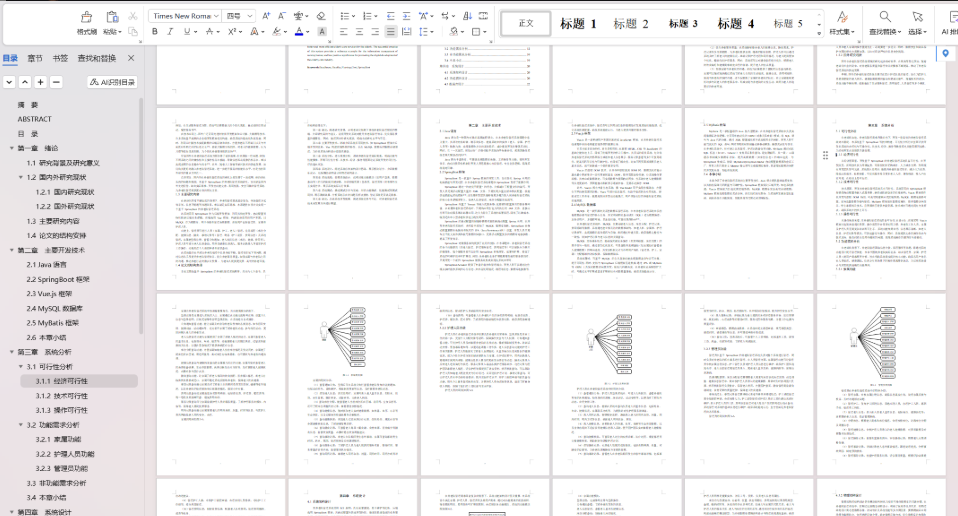
技术架构栈
🔧 后端技术:Spring Boot
Spring Boot 作为现代Java企业级开发的核心框架,以其**“约定优于配置”**的设计哲学重新定义了应用开发模式。 核心特性解析:零配置启动:集成自动配置机制,大幅减少XML配置文件编写 嵌入式服务器:内置Tomcat/Jetty/Undertow,支持独立JAR包部署
生产就绪:集成Actuator监控组件,提供健康检查、指标收集等企业级特性 微服务友好:天然支持分布式架构,与Spring
Cloud生态无缝集成开发优势:
通过Starter依赖体系和智能自动装配,开发者可将精力完全聚焦于业务逻辑实现,而非底层基础设施搭建。单一可执行JAR的部署模式极大简化了运维流程。
🎨 前端技术:Vue.js
Vue.js 以其渐进式框架设计和卓越的开发体验,成为现代前端开发的首选解决方案。 技术亮点:响应式数据流:基于依赖追踪的响应式系统,实现高效的视图更新 组件化架构:单文件组件(SFC)设计,实现样式、逻辑、模板的完美封装
灵活的渐进式设计:可从简单的视图层库扩展至完整的SPA解决方案 丰富的生态系统:Vue Router、Vuex/Pinia、Vue
CLI等官方工具链完备开发效率:
直观的模板语法结合强大的指令系统,让复杂的用户交互变得简洁明了。优秀的TypeScript支持和开发者工具,为大型项目提供可靠的开发保障。
核心代码
package com;
import org.mybatis.spring.annotation.MapperScan;
import org.springframework.boot.SpringApplication;
import org.springframework.boot.autoconfigure.SpringBootApplication;
import org.springframework.boot.builder.SpringApplicationBuilder;
import org.springframework.boot.web.servlet.support.SpringBootServletInitializer;
@SpringBootApplication
@MapperScan(basePackages = {"com.dao"})
public class SpringbootSchemaApplication extends SpringBootServletInitializer{
public static void main(String[] args) {
SpringApplication.run(SpringbootSchemaApplication.class, args);
}
@Override
protected SpringApplicationBuilder configure(SpringApplicationBuilder applicationBuilder) {
return applicationBuilder.sources(SpringbootSchemaApplication.class);
}
}
package com.controller;
import java.math.BigDecimal;
import java.text.SimpleDateFormat;
import java.text.ParseException;
import java.util.ArrayList;
import java.util.Arrays;
import java.util.Calendar;
import java.util.Map;
import java.util.HashMap;
import java.util.Iterator;
import java.util.Date;
import java.util.List;
import javax.servlet.http.HttpServletRequest;
import com.utils.ValidatorUtils;
import org.apache.commons.lang3.StringUtils;
import org.springframework.beans.factory.annotation.Autowired;
import org.springframework.transaction.annotation.Transactional;
import org.springframework.format.annotation.DateTimeFormat;
import org.springframework.web.bind.annotation.PathVariable;
import org.springframework.web.bind.annotation.RequestBody;
import org.springframework.web.bind.annotation.RequestMapping;
import org.springframework.web.bind.annotation.RequestParam;
import org.springframework.web.bind.annotation.RestController;
import com.baomidou.mybatisplus.mapper.EntityWrapper;
import com.baomidou.mybatisplus.mapper.Wrapper;
import com.annotation.IgnoreAuth;
import com.entity.YonghuEntity;
import com.entity.view.YonghuView;
import com.service.YonghuService;
import com.service.TokenService;
import com.utils.PageUtils;
import com.utils.R;
import com.utils.MPUtil;
import com.utils.MapUtils;
import com.utils.CommonUtil;
import java.io.IOException;
/**
* 用户
* 后端接口
* @author
* @email
* @date 2024-04-24 17:59:31
*/
@RestController
@RequestMapping("/yonghu")
public class YonghuController {
@Autowired
private YonghuService yonghuService;
@Autowired
private TokenService tokenService;
/**
* 登录
*/
@IgnoreAuth
@RequestMapping(value = "/login")
public R login(String username, String password, String captcha, HttpServletRequest request) {
YonghuEntity u = yonghuService.selectOne(new EntityWrapper<YonghuEntity>().eq("yonghuzhanghao", username));
if(u==null || !u.getMima().equals(password)) {
return R.error("账号或密码不正确");
}
String token = tokenService.generateToken(u.getId(), username,"yonghu", "用户" );
return R.ok().put("token", token);
}
/**
* 注册
*/
@IgnoreAuth
@RequestMapping("/register")
public R register(@RequestBody YonghuEntity yonghu){
//ValidatorUtils.validateEntity(yonghu);
YonghuEntity u = yonghuService.selectOne(new EntityWrapper<YonghuEntity>().eq("yonghuzhanghao", yonghu.getYonghuzhanghao()));
if(u!=null) {
return R.error("注册用户已存在");
}
Long uId = new Date().getTime();
yonghu.setId(uId);
yonghuService.insert(yonghu);
return R.ok();
}
/**
* 退出
*/
@RequestMapping("/logout")
public R logout(HttpServletRequest request) {
request.getSession().invalidate();
return R.ok("退出成功");
}
/**
* 获取用户的session用户信息
*/
@RequestMapping("/session")
public R getCurrUser(HttpServletRequest request){
Long id = (Long)request.getSession().getAttribute("userId");
YonghuEntity u = yonghuService.selectById(id);
return R.ok().put("data", u);
}
/**
* 密码重置
*/
@IgnoreAuth
@RequestMapping(value = "/resetPass")
public R resetPass(String username, HttpServletRequest request){
YonghuEntity u = yonghuService.selectOne(new EntityWrapper<YonghuEntity>().eq("yonghuzhanghao", username));
if(u==null) {
return R.error("账号不存在");
}
u.setMima("123456");
yonghuService.updateById(u);
return R.ok("密码已重置为:123456");
}
/**
* 后台列表
*/
@RequestMapping("/page")
public R page(@RequestParam Map<String, Object> params,YonghuEntity yonghu,
HttpServletRequest request){
EntityWrapper<YonghuEntity> ew = new EntityWrapper<YonghuEntity>();
PageUtils page = yonghuService.queryPage(params, MPUtil.sort(MPUtil.between(MPUtil.likeOrEq(ew, yonghu), params), params));
return R.ok().put("data", page);
}
/**
* 前台列表
*/
@IgnoreAuth
@RequestMapping("/list")
public R list(@RequestParam Map<String, Object> params,YonghuEntity yonghu,
HttpServletRequest request){
EntityWrapper<YonghuEntity> ew = new EntityWrapper<YonghuEntity>();
PageUtils page = yonghuService.queryPage(params, MPUtil.sort(MPUtil.between(MPUtil.likeOrEq(ew, yonghu), params), params));
return R.ok().put("data", page);
}
/**
* 列表
*/
@RequestMapping("/lists")
public R list( YonghuEntity yonghu){
EntityWrapper<YonghuEntity> ew = new EntityWrapper<YonghuEntity>();
ew.allEq(MPUtil.allEQMapPre( yonghu, "yonghu"));
return R.ok().put("data", yonghuService.selectListView(ew));
}
/**
* 查询
*/
@RequestMapping("/query")
public R query(YonghuEntity yonghu){
EntityWrapper< YonghuEntity> ew = new EntityWrapper< YonghuEntity>();
ew.allEq(MPUtil.allEQMapPre( yonghu, "yonghu"));
YonghuView yonghuView = yonghuService.selectView(ew);
return R.ok("查询用户成功").put("data", yonghuView);
}
/**
* 后台详情
*/
@RequestMapping("/info/{id}")
public R info(@PathVariable("id") Long id){
YonghuEntity yonghu = yonghuService.selectById(id);
return R.ok().put("data", yonghu);
}
/**
* 前台详情
*/
@IgnoreAuth
@RequestMapping("/detail/{id}")
public R detail(@PathVariable("id") Long id){
YonghuEntity yonghu = yonghuService.selectById(id);
return R.ok().put("data", yonghu);
}
/**
* 后台保存
*/
@RequestMapping("/save")
public R save(@RequestBody YonghuEntity yonghu, HttpServletRequest request){
if(yonghuService.selectCount(new EntityWrapper<YonghuEntity>().eq("yonghuzhanghao", yonghu.getYonghuzhanghao()))>0) {
return R.error("用户账号已存在");
}
yonghu.setId(new Date().getTime()+new Double(Math.floor(Math.random()*1000)).longValue());
//ValidatorUtils.validateEntity(yonghu);
YonghuEntity u = yonghuService.selectOne(new EntityWrapper<YonghuEntity>().eq("yonghuzhanghao", yonghu.getYonghuzhanghao()));
if(u!=null) {
return R.error("用户已存在");
}
yonghu.setId(new Date().getTime());
yonghuService.insert(yonghu);
return R.ok();
}
/**
* 前台保存
*/
@RequestMapping("/add")
public R add(@RequestBody YonghuEntity yonghu, HttpServletRequest request){
if(yonghuService.selectCount(new EntityWrapper<YonghuEntity>().eq("yonghuzhanghao", yonghu.getYonghuzhanghao()))>0) {
return R.error("用户账号已存在");
}
yonghu.setId(new Date().getTime()+new Double(Math.floor(Math.random()*1000)).longValue());
//ValidatorUtils.validateEntity(yonghu);
YonghuEntity u = yonghuService.selectOne(new EntityWrapper<YonghuEntity>().eq("yonghuzhanghao", yonghu.getYonghuzhanghao()));
if(u!=null) {
return R.error("用户已存在");
}
yonghu.setId(new Date().getTime());
yonghuService.insert(yonghu);
return R.ok();
}
/**
* 修改
*/
@RequestMapping("/update")
@Transactional
public R update(@RequestBody YonghuEntity yonghu, HttpServletRequest request){
//ValidatorUtils.validateEntity(yonghu);
if(yonghuService.selectCount(new EntityWrapper<YonghuEntity>().ne("id", yonghu.getId()).eq("yonghuzhanghao", yonghu.getYonghuzhanghao()))>0) {
return R.error("用户账号已存在");
}
yonghuService.updateById(yonghu);//全部更新
return R.ok();
}
/**
* 删除
*/
@RequestMapping("/delete")
public R delete(@RequestBody Long[] ids){
yonghuService.deleteBatchIds(Arrays.asList(ids));
return R.ok();
}
}
文章下方名片联系我即可~
✌💗大家点赞、收藏、关注、评论啦 、查看✌💗
👇🏻获取联系方式👇🏻
精彩专栏推荐订阅:在下方专栏👇🏻
更多推荐
 已为社区贡献563条内容
已为社区贡献563条内容






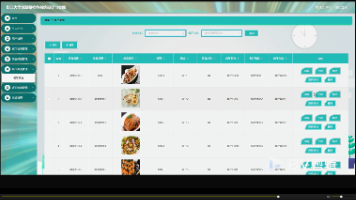
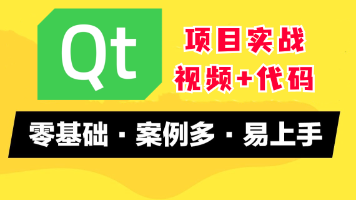






所有评论(0)