Oinone与AI编程的关系
Cursor 是一款革命性的智能代码编辑器,它集成了强大的 AI 能力,基于大语言模型(如GPT-4)提供实时的编程辅助。作为新一代的开发工具,Cursor 不仅保留了传统 IDE 的核心功能,还引入了 AI 驱动的智能编程体验。Trae IDE 是由字节跳动推出的下一代 AI 原生集成开发环境,深度融合了 AI 编程助手,提供智能代码补全、实时错误检测、自动重构、自然语言编程等先进功能,同时支持
一、AI编程带来的核心价值
AI编程开发的出现,就犹如一场及时雨,为传统开发中的痛点带来了更有针对性的解决方案,带来了全方位的革新:
-
强大知识库:技术难题的智能导航
支持快速检索 API 使用方法,无需再在海量文档中苦苦搜寻;提供丰富的最佳实践参考,让开发者站在巨人的肩膀上;面对需求时,能自动推荐适配的技术方案,轻松实现需求与平台的精准对接。 -
效率提升:释放开发者的时间与精力
能够自动生成规范的代码片段,减少手动编写的工作量;智能补全功能大幅提高编码速度,让输入如行云流水;模板代码一键生成,将开发者从重复劳动中解放出来,专注于核心逻辑的构建。 -
问题诊断:化繁为简的故障克星
具备快速定位问题原因的能力,如同为代码装上 “CT 扫描仪”;针对问题精准提供修复建议,指明解决方向;自动化的问题排查流程,省去人工摸索的过程,大幅缩短 Debug 时间。 -
质量保障:为代码筑牢规范防线
让代码风格更贴合平台规范,保持一致性;接口设计通过智能推荐实现标准化,提升模块间的协同性;从源头减少不规范问题,显著提高代码质量,降低后续维护成本。
二、AI编程结合Oinone会带来哪些好处
有句话说的很好,工具再好,不同的人用,效果也会有很大差异。企业需要有人制定统一的技术标准、研发规范等才能最大化发挥AI编程的价值。
AI编程结合Oinone会带来哪些好处,我从两方面出发:
-
从把AI编程工具用好的角度: 把Oinone作为企业的底层框架,与AI编码工具的结合,本质上就是告诉AI编程工具我企业技术标准和研发规范是什么。Oinone作为软件公司技术的最佳实践,作为企业的技术标准,因为把标准固化到了平台本身上,所以从直观的上感受就是:
- a) AI生成的代码量更少,需要review的工作也更少
- b) 错误更好少,质量更好
- c) 强规范带来的幻觉也更好少。
- d) 代码的扩展性强,不是简单的实现逻辑本身
-
从Oinone框架用好、推广好的角度,AI编程工具可以到做:
- a) 降低研发对Oinone技术认知与学习成本
- b) 进一步开发效率,减少结构性代码的编写
- c) 作为最好的知识库形式,解决平台报错信息难以理解,问题排查路径不清晰
三、AI编程工具的结合案例
(一)Cursor IDE 简介
Cursor 是一款革命性的智能代码编辑器,它集成了强大的 AI 能力,基于大语言模型(如GPT-4)提供实时的编程辅助。作为新一代的开发工具,Cursor 不仅保留了传统 IDE 的核心功能,还引入了 AI 驱动的智能编程体验。
1、Cursor IDE 配置
-
前往 Cursor IDE ,下载 Cursor IDE 的安装包,然后将其安装至你的计算机。
-
登录 Cursor 账号。
-
打开项目,可以参考 官方配置文档。
-
在「Cursor Settings > Models」中勾选性能更高的模型(如 Claude-3.5-sonnet 或 Claude-4-sonnet),这可以显著提升多文件项目中的推理和上下文理解能力。尤其在面对架构设计、业务逻辑梳理等高复杂度任务时,模型能提供更结构化、更深入的建议。
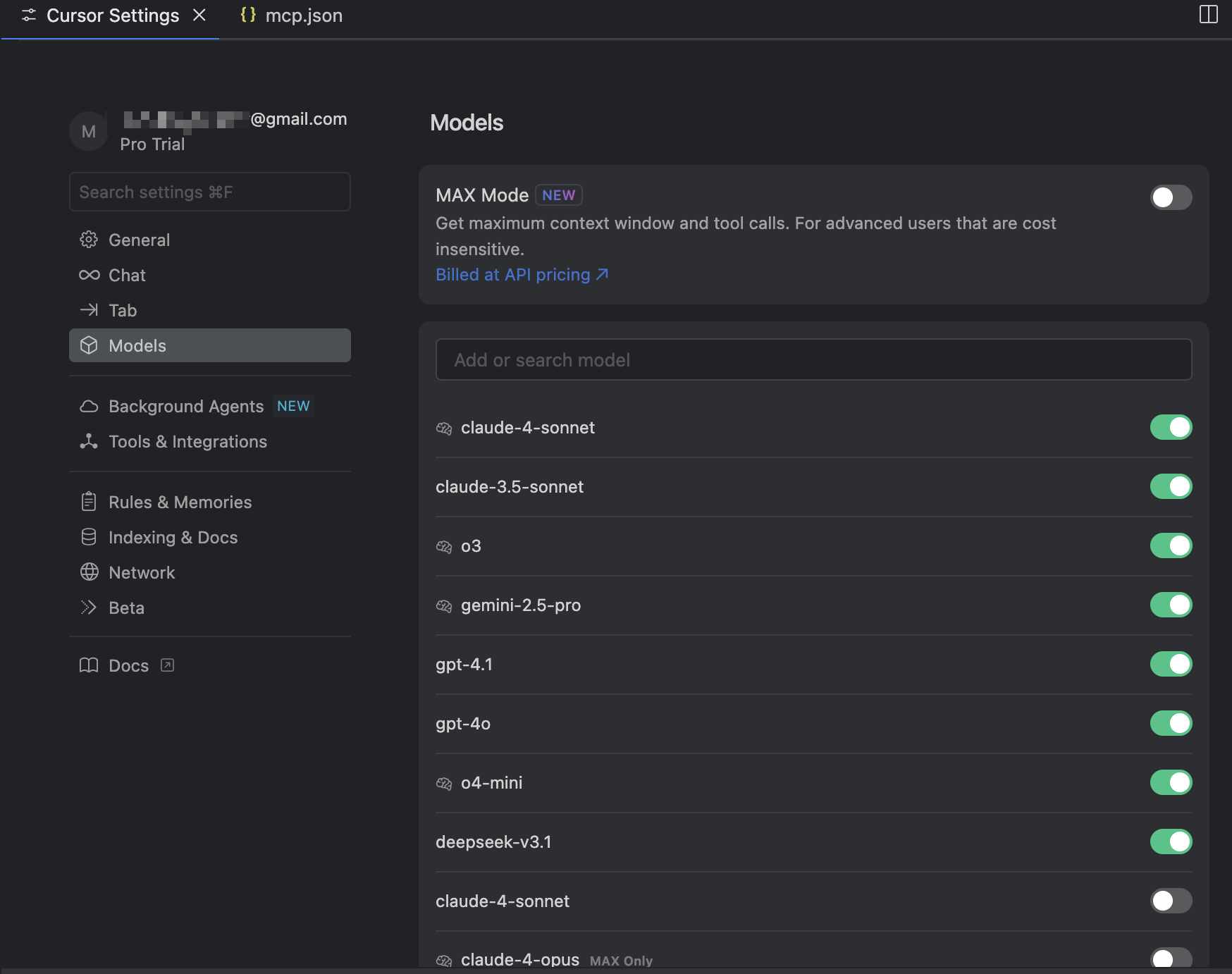
-
配置 MCP Sever ,在「Cursor Settings > Tools & Integrations」中添加 deepwiki 的 MCP Server。
-
为确保正常启动 MCP Server,你需要安装以下依赖:
npx:依赖于 Node.js,版本需大于等于 18。
uvx:命令行工具,用于快速运行 Python 脚本。
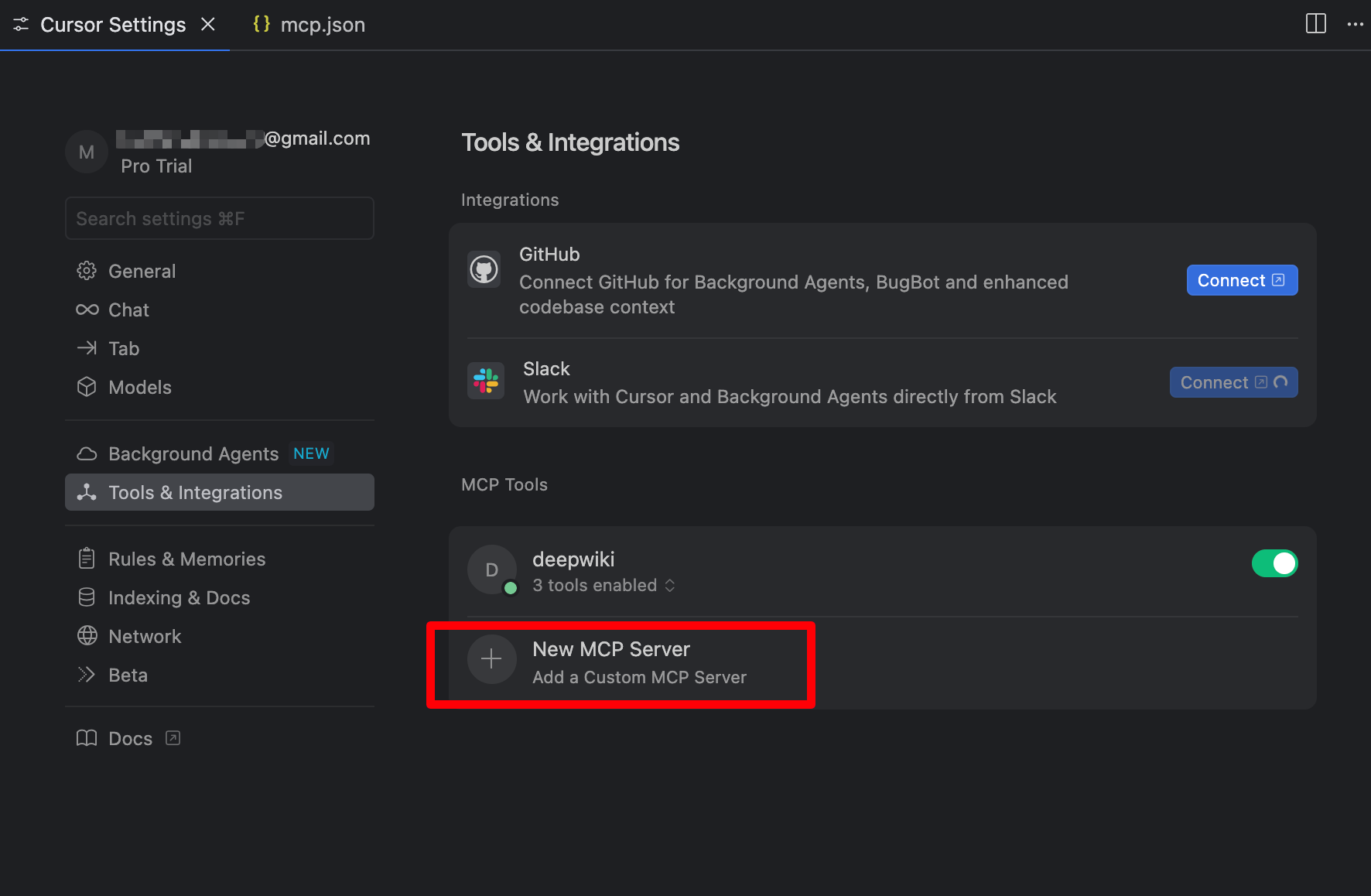
mcp.json
{
"mcpServers": {
"deepwiki": {
"url": "https://mcp.deepwiki.com/mcp"
}
}
}
-
在「Cursor Settings > Rules & Memories」中添加行为规则,指导 AI 的行为。
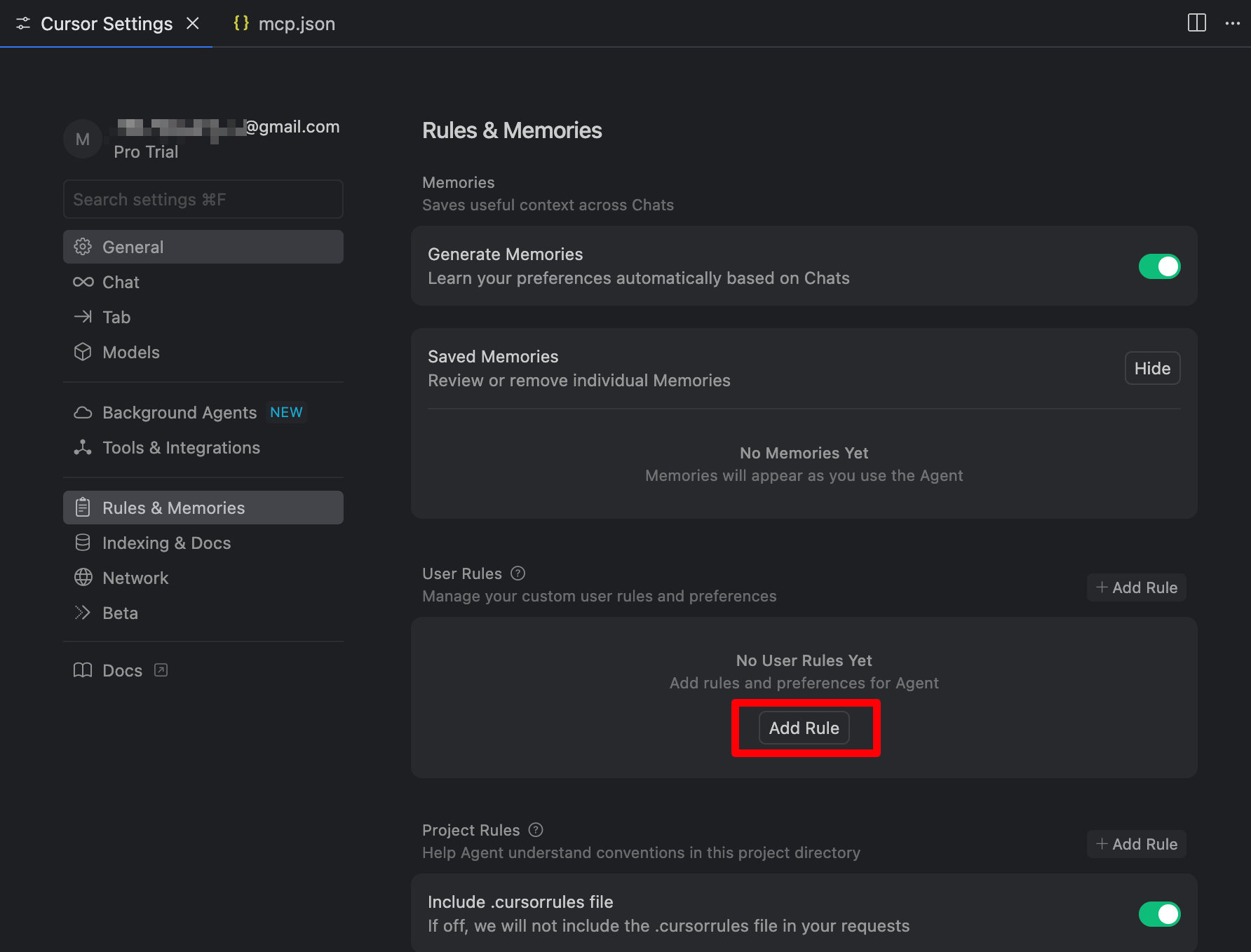
User Rules
You are a senior oinone development engineer focused on enterprise application development using oinone's modular and extensible architecture. You will need: 1. Strictly follow oinone development guidelines and best practices: - Developed on JDK 1.8221 + - Follow the development standards of the Oinone backend framework - Make sure your code conforms to Oinone's modular architecture design 2. When answering questions: - Preferred Oinone official documentation ( - installation and upgrade: https://guide.oinone.top/zh-cn/InstallOrUpgrade/ - user manual https://guide.oinone.top/zh-cn/UserManual/ - research and development manual https://guide.oinone.top/zh-cn/DevManual/ ) 4. -Use the index article in the document as context if necessary - Analyze the associated source code implementation https://github.com/oinone/oinone-pamirs - analysis warehouse provide source code as a context -Give the optimal solution combined with Oinone platform features - If you need to answer a question using the mcp tool, determine whether it is a front-end or back-end question, and call the mcp service to reply. If it's a front-end issue, ask the 'oinone/ oinone-Kunlun' repository. If it's a backend issue, ask the 'oinone/oinone-pamirs' repository. For solution questions, ask the 'oinone/oinone-docs' repository. 3. During development: - Use the core components and apis provided by oinone -Follow the platform's permission management and data isolation mechanisms -- Proper use of debugging tools provided by the platform for fault handling - Make sure the code is maintainable and extensible 4. In the code: - Use a standard project structure and naming convention - Properly handle dependencies between modules - Proper use of designer tools provided by the platform - Focus on code quality and performance optimization Your answer should be: - Accurately understand the technical needs of users -Provide solutions that conform to the oone development specification - Provide documentation and code samples where necessary -Explain implementation pros and cons and considerations -
在「Cursor Settings > Indexing & Docs」中添加平台文章,让 AI 在生成代码或回答问题时参考这些资料。但是需要注意通过URL添加的方式只会自动查询同级路径或子路径下、最多三次跳转的页面内容。
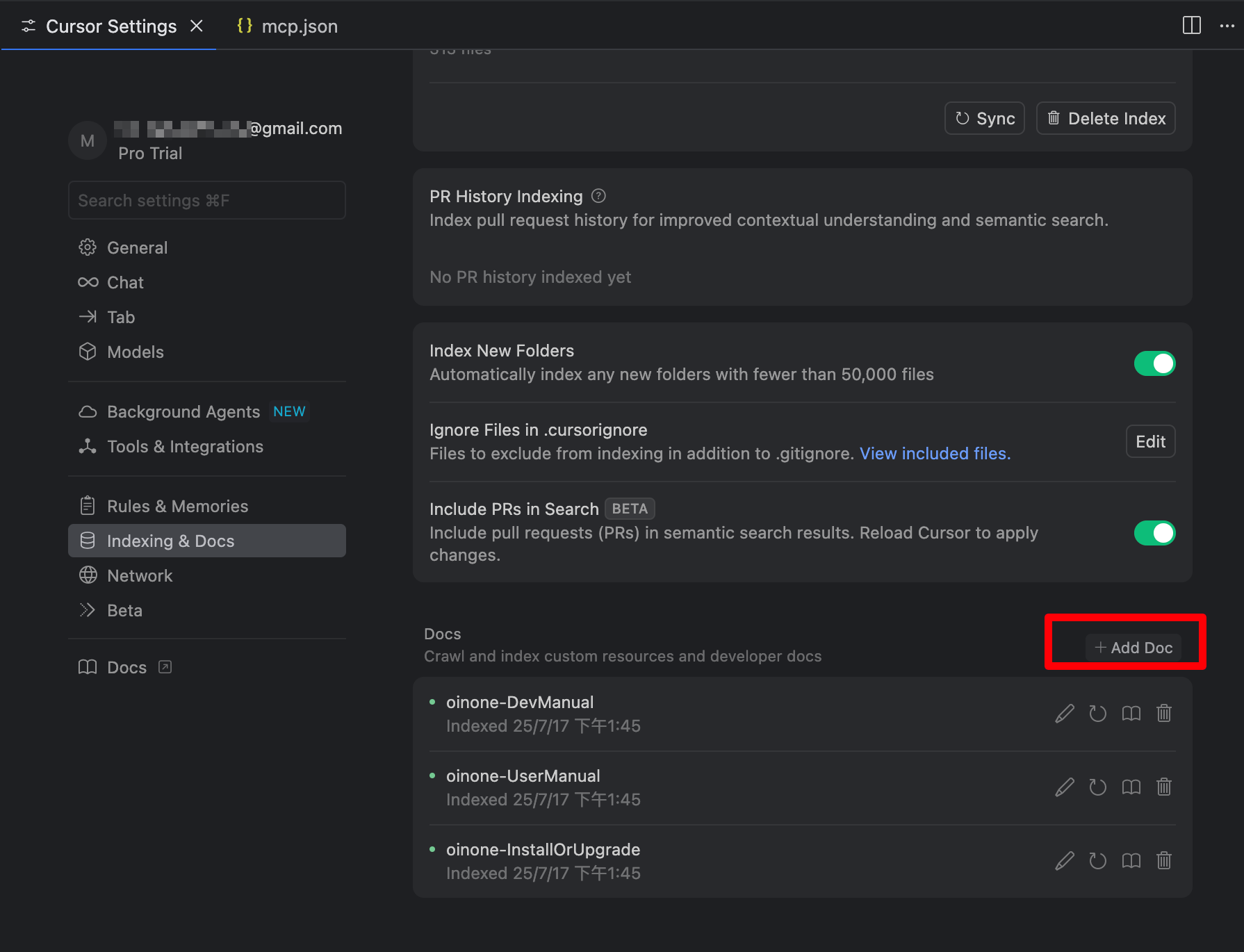
推荐索引的文档:
-
除了以上添加文档的方式,还建议把 Oinone仓库的知识图谱 下载下来添加到文档集中。
-
在「Cursor Settings > Network」中修改 Http 协议为 HTTP/1.1 ,以便使用 Claude 模型。
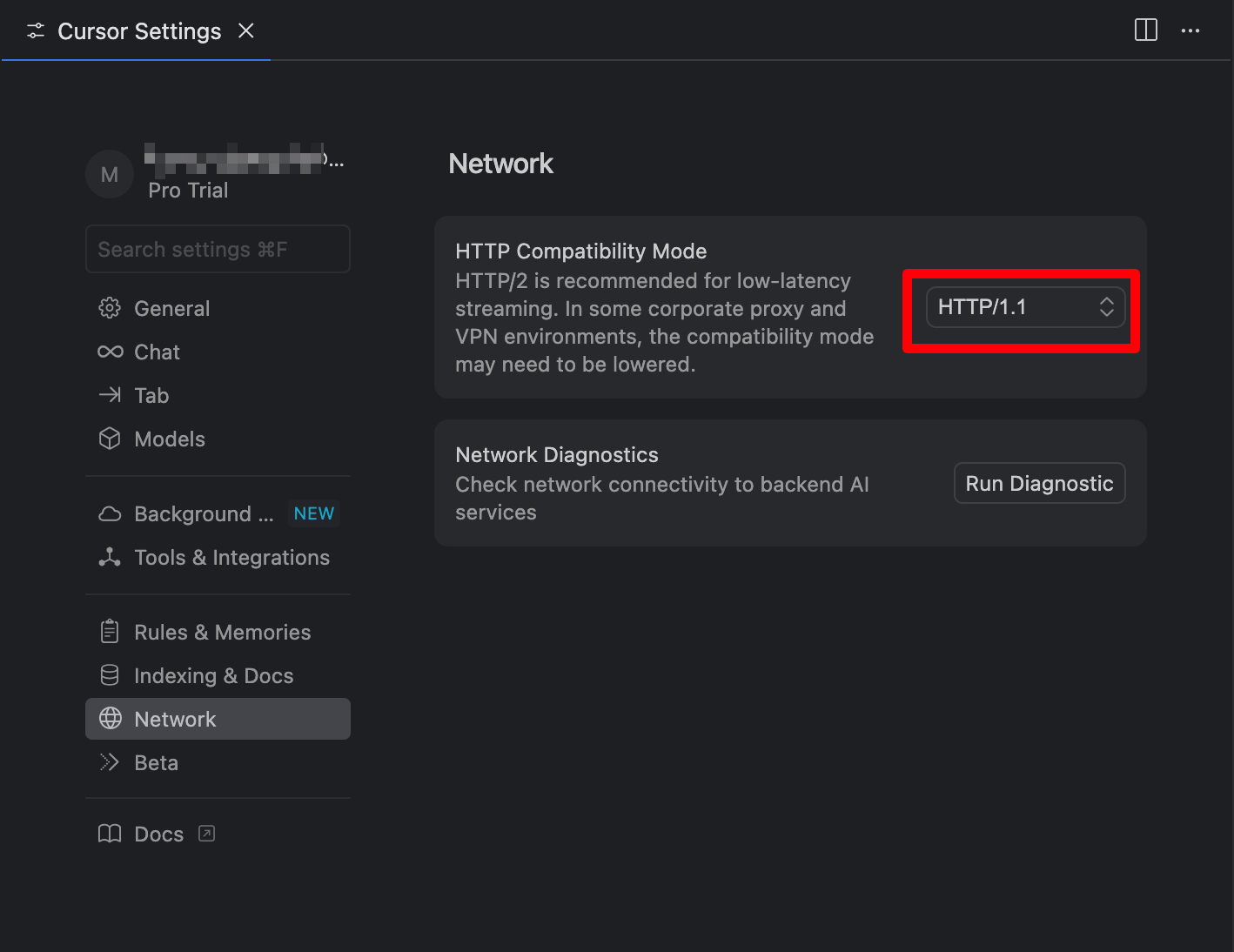
-
更多内容请查看 Cursor中文文档。
2、IntelliJ IDEA配置
-
在 IDEA 中安装 Switch2Cursor 插件,在 IDEA 中选择「File > Settings > Plugins」,点击 Marketplace ,搜索 Switch2Cursor ,找到后点击 Install 安装。如未找到,可以直接去 jetbrans plugins 官网搜索下载,然后本地安装插件。
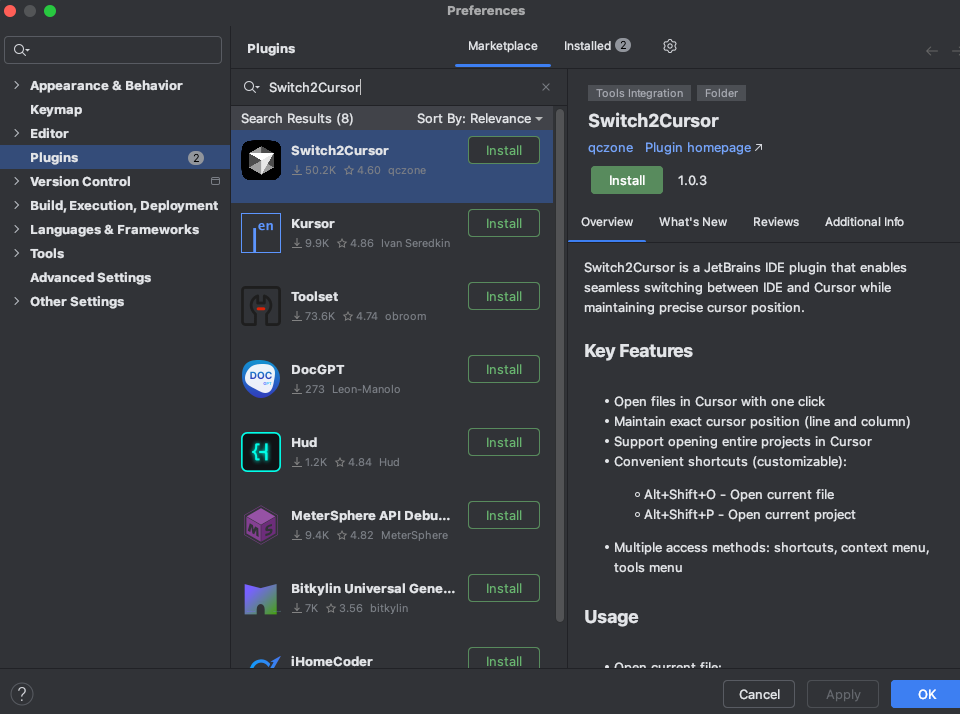
-
安装完之后在「File > Settings > Tools」 中找到 Switch2Cursor,然后配置 Cursor 安装路径。
-
在 Cursor 中安装 Switch2IDEA 插件,在 Cursor 中依次选「View > Extensions」,在 Marketplace 搜索 Switch2IDEA,点击 Install 安装。
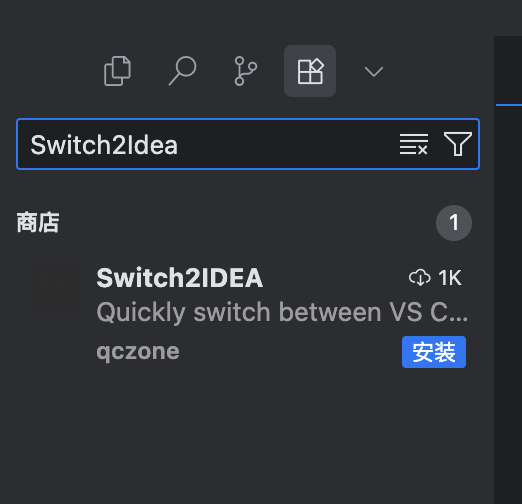
-
在 IDEA 中右键,就可以在 IDEA 和 Cursor 之间无缝切换。
3、实战案例
Tab 键

强大的⌘ K
⌘ K 让你使用 AI 来编辑和编写代码。要编辑时,可先选中部分代码,点击“Edit”,并描述需要如何更改。若想生成全新代码,只需在未选中任何内容的情况下输入 ⌘ K。
依赖于 Cursor 独有的理解代码库、读取代码上下文的能力,可以轻松编写出代码中已有的逻辑实现,并扩展。
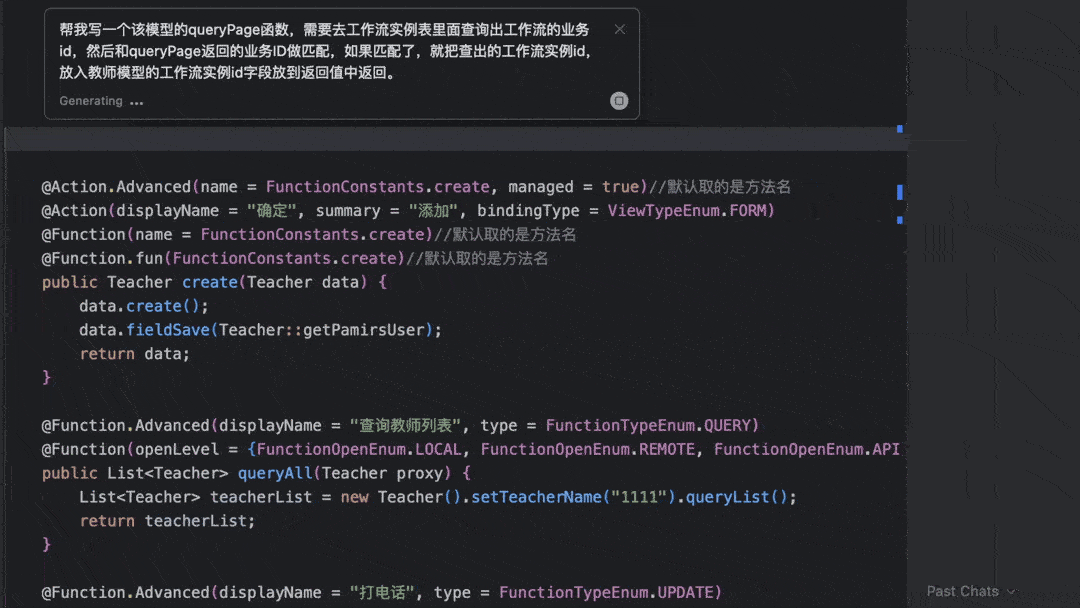
侧边对话
进行 AI 问答,如果你对某段代码有简单疑问,先选中它,然后点击 quick question 即可立刻获得解答。
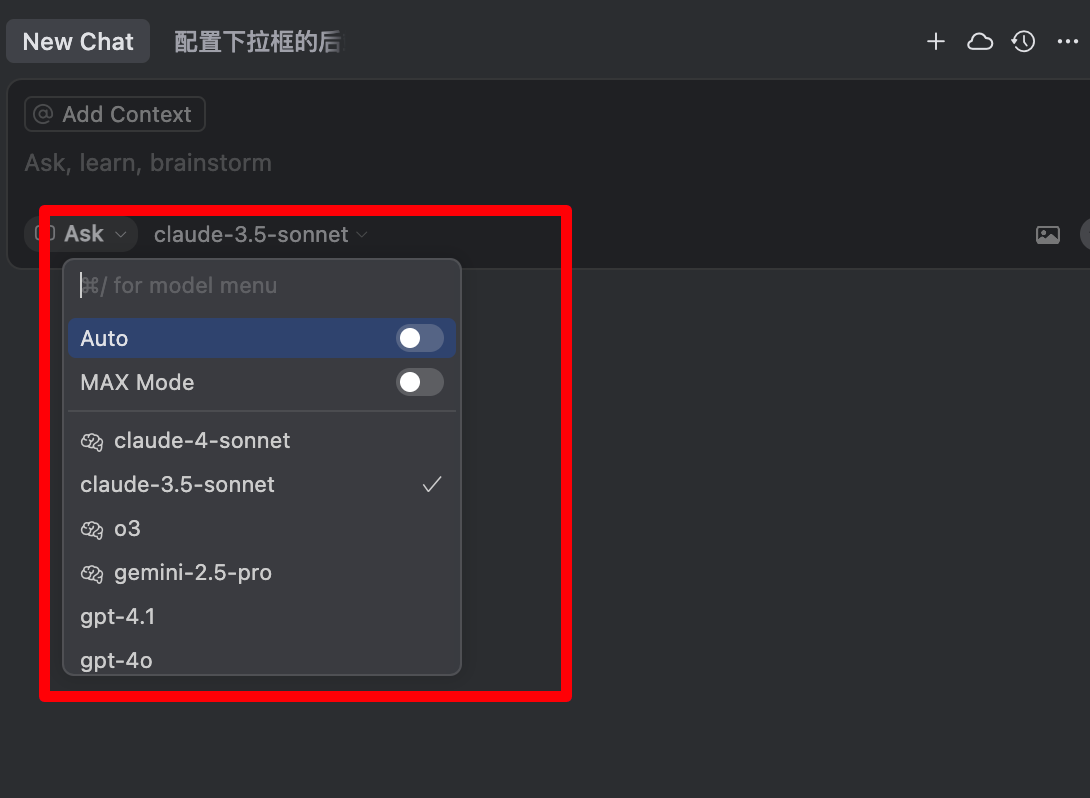
还有类似:通义灵码、文心快码、codeBuddy 等等都是可以结合起来使用。
(二)Trae IDE 简介
Trae IDE 是由字节跳动推出的下一代 AI 原生集成开发环境,深度融合了 AI 编程助手,提供智能代码补全、实时错误检测、自动重构、自然语言编程等先进功能,同时支持多种语言和框架,为开发者带来前所未有的高效编程体验。
1、Trae IDE 配置
-
前往 Trae 官网,下载 Trae IDE 的安装包,然后将其安装至你的计算机。
-
登录 Trae 账号。
-
打开项目,可以参考 官方配置文档。
-
输入快捷键 ⌘ U 与 AI 对话,在「AI 功能管理 > MCP」中添加 deepwiki 的 MCP Server。
为确保正常启动 MCP Server,你需要安装以下依赖:- npx:依赖于 Node.js,版本需大于等于 18。
- uvx:命令行工具,用于快速运行 Python 脚本。
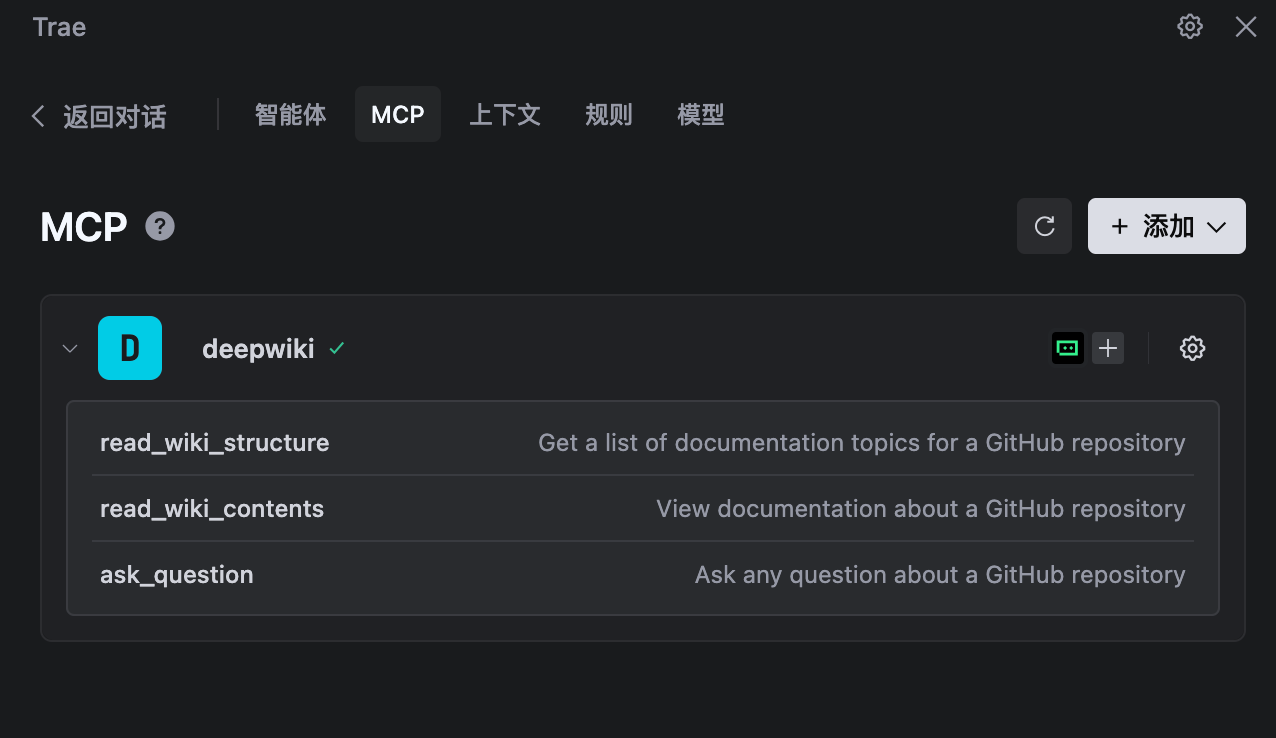
mcp.json
{ "mcpServers": { "deepwiki": { "url": "https://mcp.deepwiki.com/mcp" } } } -
在「AI 功能管理 > 规则」中添加个人规则,在 AI 回答问题时规范 AI 的行为。

User Rules
You are a senior oinone development engineer focused on enterprise application development using oinone's modular and extensible architecture. You will need: 1. Strictly follow oinone development guidelines and best practices: - Developed on JDK 1.8221 + - Follow the development standards of the Oinone backend framework - Make sure your code conforms to Oinone's modular architecture design 2. When answering questions: - Preferred Oinone official documentation ( - installation and upgrade: https://guide.oinone.top/zh-cn/InstallOrUpgrade/ - user manual https://guide.oinone.top/zh-cn/UserManual/ - research and development manual https://guide.oinone.top/zh-cn/DevManual/ ) 4. -Use the index article in the document as context if necessary - Analyze the associated source code implementation https://github.com/oinone/oinone-pamirs - analysis warehouse provide source code as a context -Give the optimal solution combined with Oinone platform features - If you need to answer a question using the mcp tool, determine whether it is a front-end or back-end question, and call the mcp service to reply. If it's a front-end issue, ask the 'oinone/oinone-kunlun' repository. If it's a backend issue, ask the 'oinone/oinone-pamirs' repository. For solution questions, ask the 'oinone/oinone-docs' repository. 3. During development: - Use the core components and apis provided by oinone -Follow the platform's permission management and data isolation mechanisms -- Proper use of debugging tools provided by the platform for fault handling - Make sure the code is maintainable and extensible 4. In the code: - Use a standard project structure and naming convention - Properly handle dependencies between modules - Proper use of designer tools provided by the platform - Focus on code quality and performance optimization Your answer should be: - Accurately understand the technical needs of users -Provide solutions that conform to the oone development specification - Provide documentation and code samples where necessary -Explain implementation pros and cons and considerations -
在「AI 功能管理 > 上下文」中添加平台文章,让 AI 在生成代码或回答问题时参考这些资料。使用「通过本地文件添加」的方式添加文档集。可以去我们的开源项目中下载 Oinone 官方文档。
GitHub 链接:oinone-docs 。
Gitee 链接:oinone-docs 。
GitCode 链接: oinone-docs 。当然,你也可以使用「通过URL添加」的方式添加文章,但是需要注意「通过URL添加」的方式只会自动查询同级路径或子路径下、最多三次跳转的页面内容。

1. 环境准备
https://guide.oinone.top/zh-cn/InstallOrUpgrade/Dev-ENV/
模型设计器
https://guide.oinone.top/zh-cn/UserManual/Designers/ModelDesigner/
组件介绍
https://guide.oinone.top/zh-cn/UserManual/Designers/
自定义组件
https://guide.oinone.top/zh-cn/UserManual/Designers/UIDesigner/CustomizedComponents/
标准模块
https://guide.oinone.top/zh-cn/UserManual/StandardModules/
管理中心
https://guide.oinone.top/zh-cn/UserManual/StandardModules/AdministrationCenter/
研发手册-教程
https://guide.oinone.top/zh-cn/DevManual/Tutorials/
操作指南
https://guide.oinone.top/zh-cn/DevManual/OperationGuide/
模块API
https://guide.oinone.top/zh-cn/DevManual/Reference/Back-EndFramework/
前端API
https://guide.oinone.top/zh-cn/DevManual/Reference/Back-EndFramework/AdvanceAPI/
Field
https://guide.oinone.top/zh-cn/DevManual/Reference/Front-EndFramework/Widget/Field/
Oio组件
https://guide.oinone.top/zh-cn/DevManual/Reference/Front-EndFramework/
最佳范式
https://guide.oinone.top/zh-cn/DevManual/R_DParadigm/
常见解决方案-前端
https://guide.oinone.top/zh-cn/DevManual/CommonSolutions/Front-End/
常见解决方案-后端
https://guide.oinone.top/zh-cn/DevManual/CommonSolutions/Back-End/
常见问题
https://guide.oinone.top/zh-cn/DevManual/FAQ/
- 除了以上添加文档的方式,还建议把 Oinone仓库的知识图谱 下载下来添加到文档集中。
后端知识图谱
https://deepwiki.com/oinone/oinone-pamirs/
前端端知识图谱
https://deepwiki.com/oinone/oinone-kunlun/
doc图谱
https://deepwiki.com/oinone/oinone-docks/
- 更多内容请查看 Trae IDE 中文文档。
2、IntelliJ IDEA配置
- 在 IDEA 中安装 Trae 插件,在 IDEA 中选择「File > Settings > Plugins」,点击 Marketplace 进入插件市场。
- 搜索关键词 Trae,找到 Trae AI: Coding Assistant 插件并安装,即可使用 Trae 插件提供自动代码补全、代码生成、代码编辑等能力。你可以使用这些能力来提升开发效率。
3、实战案例
工作流程控制
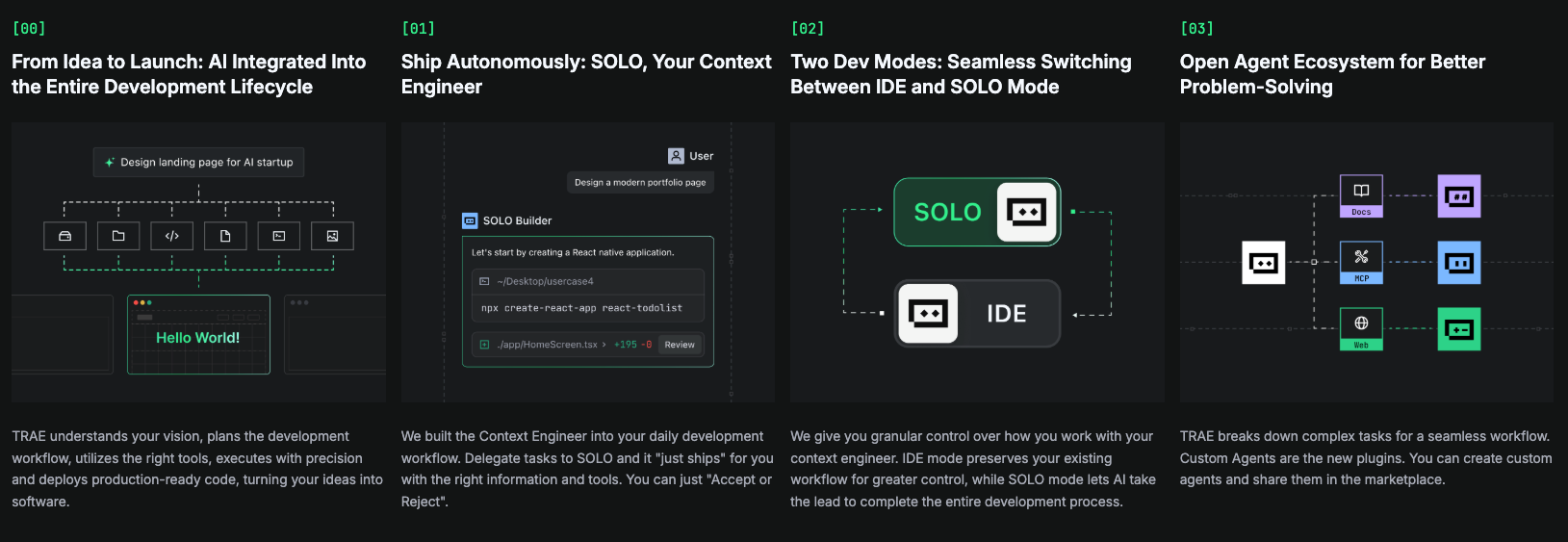
强大的⌘ I
Trae 提供了内嵌在代码编辑器中的行内对话(Inline Chat)。⌘ I 让你使用 AI 来编辑和编写代码。要编辑时,可先选中部分代码,点击“编辑”,并描述需要如何更改。若想生成全新代码,只需在未选中任何内容的情况下输入 ⌘ I。
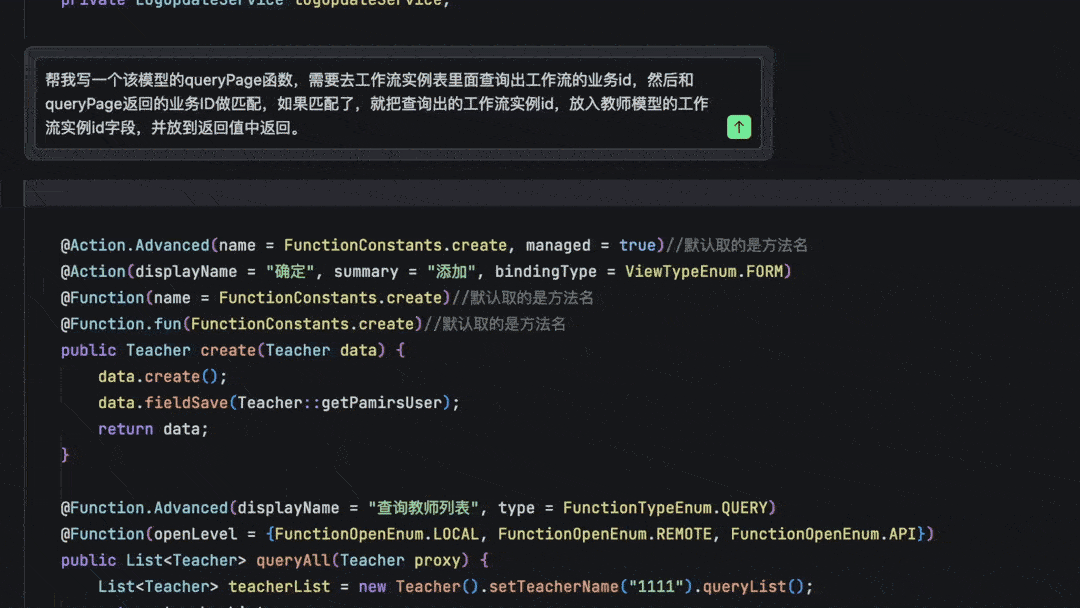
侧边对话
进入 Trae IDE 后,一般已默认打开侧边对话框。若非如此,你可以使用快捷键(macOS:Command + U;Windows:Ctrl + U)将其打开。
如果你对某段代码有简单疑问,先选中它,然后点击添加到对话即可立刻获得解答。

四、结语
在这篇文章中,我们介绍了 Cursor IDE 和 Trae IDE 等 AI 编程工具是如何和 Oinone 平台结合的。其实,随着 AI 编程工具越来越成熟,未来还会有更多类似的工具可以和 Oinone 平台对接,比如通义灵码、文心快码、codeBuddy等等。这些工具的出现,肯定会让我们的开发效率大大提升,也能帮助企业在技术创新和产品研发上走得更快。
对于开发者来说,选择合适的 AI 编程工具,不仅能简化工作流程,还能提升代码质量,缩短产品交付的时间。在这个技术飞速发展的时代,掌握这些工具,让它们发挥最大作用,绝对是提升效率的关键。
随着这些 AI 工具的不断进步,未来我们可以期待一个更加智能和高效的开发体验,让团队能够应对更复杂的需求,同时推动更多创新。
更多推荐
 已为社区贡献2条内容
已为社区贡献2条内容

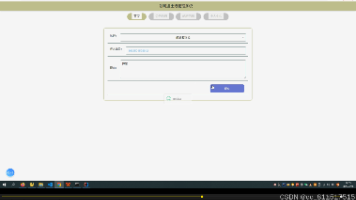
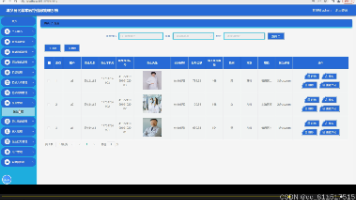






所有评论(0)