SFTP使用记录
Couldn't remove directory: Failure#删除时有错误,说明目录有文件。#进入我们要删除的testdir目录,并删除里面的txt文件。#删除 test.txt和test01.txt文件。服务器端:Cnetos8.2。#显示远程主机上的当前目录。#显示本地主机上的当前目录。#将一些文件上传到远程主机。#查看已经下载到本机的文件。#从远程主机下载一些文件。客户端:windo
基础信息:
服务器端:Cnetos8.2
客户端:windows
sftp:/root> help
bye finish your SFTP session
cd change your remote working directory
clear clear screen
exit finish your SFTP session
explore explore your local directory
get download a file from the server to your local machine
help give help
lcd change and/or print local working directory
lls list contents of a local directory
lpwd print your local working directory
ls list contents of a remote directory
mkdir create a directory on the remote server
mv move or rename a file on the remote server
put upload a file from your local machine to the server
pwd print your remote working directory
quit finish your SFTP session
rename move or rename a file on the remote server
rm delete a file
rmdir remove a directory on the remote server
操作记录:
#显示远程主机上的当前目录
sftp> pwd
Remote working directory: /home/tdops
#显示本地主机上的当前目录
sftp> lpwd
/root
sftp>
#更改目录
sftp> cd dir/
sftp> pwd
Remote working directory: /home/tdops/dir
#将文件上传到远程主机
sftp> put test.txt
Uploading test.txt to /home/tdops/dir/test.txt
test.txt 100% 20 24.7KB/s 00:00
sftp> ls
test.txt
#将一些文件上传到远程主机
sftp> put *.txt
Uploading test.txt to /home/tdops/dir/test.txt
test.txt 100% 20 25.5KB/s 00:00
Uploading test01.txt to /home/tdops/dir/test01.txt
test01.txt 100% 22 32.2KB/s 00:00
sftp> ls
test.txt test01.txt
# 使用cd.. 切换到上一级目录
sftp> cd ..
sftp> ls
dir getfile.txt sshserver.txt test01.txt
#从远程主机下载文件
sftp> get getfile.txt
Fetching /home/tdops/getfile.txt to getfile.txt
#从远程主机下载一些文件
sftp> get *.txt
Fetching /home/tdops/getfile.txt to getfile.txt
Fetching /home/tdops/sshserver.txt to sshserver.txt
Fetching /home/tdops/test01.txt to test01.txt
/home/tdops/test01.txt 100% 22 17.1KB/s 00:00
sftp> ls
getfile.txt sshserver.txt test01.txt
#查看已经下载到本机的文件
sftp> lls
anaconda-ks.cfg getfile.txt initial-setup-ks.cfg lianglab.ovpn sshserver.txt test01.txt test.txt
sftp>
#在远程主机上创建目录
sftp> mkdir testdir
sftp> cd t
test01.txt testdir/
sftp> cd testdir/
sftp> put *.txt
Uploading test.txt to /home/tdops/testdir/test.txt
test.txt 100% 20 24.1KB/s 00:00
Uploading test01.txt to /home/tdops/testdir/test01.txt
test01.txt 100% 22 35.1KB/s 00:00
sftp> ls
test.txt test01.txt
sftp> ls -l
-rw-r--r-- 1 tdops users 20 Dec 5 12:48 test.txt
-rw-r--r-- 1 tdops users 22 Dec 5 12:48 test01.txt
sftp> cd ..
sftp> ls
dir test01.txt testdir
#删除远程主机上的文件
sftp> rmdir testdir/
Couldn't remove directory: Failure #删除时有错误,说明目录有文件
sftp> rmdir testdir
Couldn't remove directory: Failure
sftp> ls
dir test01.txt testdir
#进入我们要删除的testdir目录,并删除里面的txt文件
sftp> cd testdir/
sftp> ls
test.txt test01.txt
sftp> rm t
test.txt test01.txt
#删除 test.txt和test01.txt文件
sftp> rm test.txt
Removing /home/tdops/testdir/test.txt
sftp> rm test01.txt
Removing /home/tdops/testdir/test01.txt
sftp> cd ..
sftp> ls
dir test01.txt testdir
#在删除testdir目录
sftp> rmdir testdir/
sftp> ls -l
drwxr-xr-x 2 tdops users 40 Dec 5 12:48 dir
-rw-r--r-- 1 tdops users 22 Dec 5 12:44 test01.txt
更多推荐
 已为社区贡献2条内容
已为社区贡献2条内容

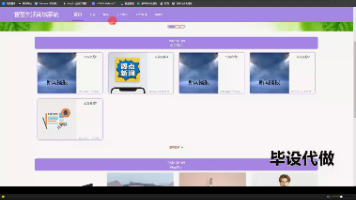
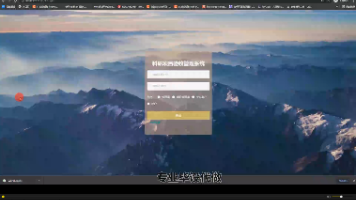





所有评论(0)