使用ChatGLM-6B进行P-Tuning微调实战
使用ChatGLM-6B进行P-Tuning微调
1.模型部署
激活环境
conda activate qql
下载模型以及源码
git clone https://github.com/THUDM/ChatGLM-6B
git clone https://huggingface.co/THUDM/chatglm-6b
下载模型所需的依赖
pip install -r requirements.txt
修改cli_demo.py,api.py文件,将模型位置修改为自己的模型路径
# 修改api.py 用于API模式启动。修改cli_demo.py用于命令行方式启动 tokenizer = AutoTokenizer.from_pretrained("/home/user6/Yh/p-tuning/chatglm3/chatglm-6b", trust_remote_code=True) model = AutoModel.from_pretrained("/home/user6/Yh/p-tuning/chatglm3/chatglm-6b", trust_remote_code=True).half().cuda() # 如果要用网页模式启动,需要按上述方法修改修改web_demo.py文件
测试模型是否能正常部署,选择上述三种方法的其中一种即可。我用的是API模式
# api模式 python api.py # web模式 pip install gradio python web_demo.py # 命令行模式 python cli_demo.py
大模型部署成功
2.p-tuning 微调
安装依赖
pip install rouge_chinese nltk jieba datasets
此次使用的数据集是ADGEN ,数据集地址。
此数据集会根据输入(content)生成一段广告词(summary)
"content": "类型#裤*版型#宽松*风格#性感*图案#线条*裤型#阔腿裤"
"summary": "宽松的阔腿裤这两年真的吸粉不少,明星时尚达人的心头爱。毕竟好穿时尚,谁都能穿出腿长2米的效果宽松的裤腿,当然是遮肉小能手啊。上身随性自然不拘束,面料亲肤舒适贴身体验感棒棒哒。系带部分增加设计看点,还让单品的设计感更强。腿部线条若隐若现的,性感撩人。颜色敲温柔的,与裤子本身所呈现的风格有点反差萌。"
修改参数
在train.sh文件中修改
PRE_SEQ_LEN=128
LR=2e-2
CUDA_VISIBLE_DEVICES=0 python3 main.py \
--do_train \
--train_file /home/user6/Yh/p-tuning/chatglm3/train.json \ # 修改为自己的训练集数据路径
--validation_file /home/user6/Yh/p-tuning/chatglm3/dev.json \ # 修改为自己的dev.json路径
--prompt_column content \
--response_column summary \
--overwrite_cache \
--model_name_or_path /home/user6/Yh/p-tuning/chatglm3/chatglm-6b \ # 修改为自己的模型路径
--output_dir output/adgen-chatglm-6b-pt-$PRE_SEQ_LEN-$LR \
--overwrite_output_dir \
--max_source_length 64 \ # 最大输入长度
--max_target_length 64 \ # 最大输出长度
--per_device_train_batch_size 1 \
--per_device_eval_batch_size 1 \
--gradient_accumulation_steps 16 \
--predict_with_generate \
--max_steps 1000 \
--logging_steps 10 \
--save_steps 1000 \
--learning_rate $LR \ # 学习率
--pre_seq_len $PRE_SEQ_LEN \
--quantization_bit 4
在evaluate.sh文件中修改
PRE_SEQ_LEN=128
CHECKPOINT=adgen-chatglm-6b-pt-128-2e-2
STEP=3000
CUDA_VISIBLE_DEVICES=0 python3 main.py \
--do_predict \
--validation_file /home/user6/Yh/p-tuning/chatglm3/dev.json \ # 修改为自己的文件路径
--test_file /home/user6/Yh/p-tuning/chatglm3/dev.json \ # 修改为自己的文件路径
--overwrite_cache \
--prompt_column content \
--response_column summary \
--model_name_or_path /home/user6/Yh/p-tuning/chatglm3/chatglm-6b \ # 修改为自己的模型路径
--ptuning_checkpoint ./output/$CHECKPOINT/checkpoint-$STEP \
--output_dir ./output/$CHECKPOINT \
--overwrite_output_dir \
--max_source_length 64 \
--max_target_length 64 \
--per_device_eval_batch_size 1 \
--predict_with_generate \
--pre_seq_len $PRE_SEQ_LEN \
--quantization_bit 4
进行训练
bash train.sh
进行推理
bash evaluate.sh
训练结果
{
"epoch": 0.28,
"predict_bleu-4": 6.766246635514018,
"predict_rouge-1": 26.911804485981307,
"predict_rouge-2": 5.948947476635514,
"predict_rouge-l": 23.03057280373832,
"predict_runtime": 2856.6571,
"predict_samples": 1070,
"predict_samples_per_second": 0.375,
"predict_steps_per_second": 0.375,
"train_loss": 3.8562335205078124,
"train_runtime": 5804.5567,
"train_samples": 114599,
"train_samples_per_second": 5.513,
"train_steps_per_second": 0.172
}
更多推荐
 已为社区贡献4条内容
已为社区贡献4条内容

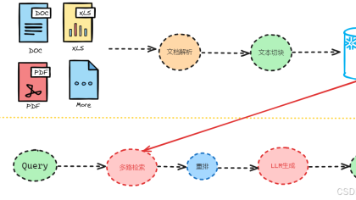
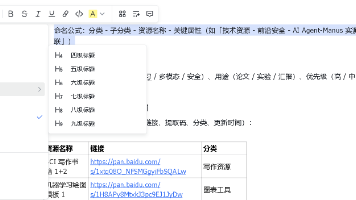





所有评论(0)