VScode:添加头文件路径
按F1或 Ctrl+Shift+p 在弹出的备选选项中选择 C/C++:Edit Configuration(JSON),自动打开c_cpp_properties.json配置文件在includePath中添加头文件路径c_cpp_properties.json{"configurations": [{"name": "Linux",...
·
按F1或 Ctrl+Shift+p 在弹出的备选选项中选择 C/C++:Edit Configuration(JSON),自动打开c_cpp_properties.json配置文件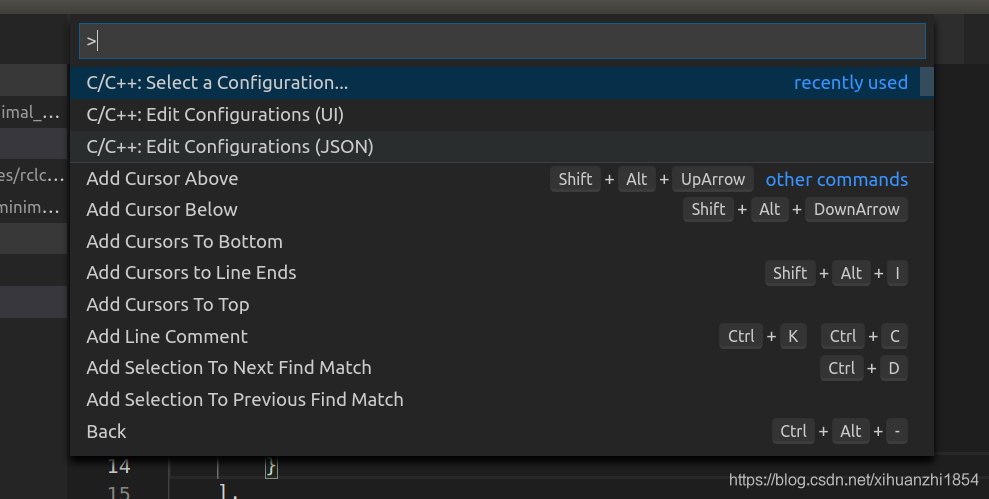
在includePath中添加头文件路径
c_cpp_properties.json
{
"configurations": [
{
"name": "Linux",
"includePath": [
"${workspaceFolder}/**",
"~/ros2_install/ros2-linux/**"
//此处添加需要包含的头文件路径
],
"defines": [],
"compilerPath": "/usr/bin/gcc",
"cStandard": "c11",
"cppStandard": "c++17",
"intelliSenseMode": "clang-x64"
}
],
"version": 4
}
更多推荐
 已为社区贡献2条内容
已为社区贡献2条内容









所有评论(0)