一些css/css3特效以及边框流光特效实现
一些css的边框特效
·
就是做一个一条线在周围转啊转的效果
我的效果: 大概思路是四条线,在周围一直走。
写在前面
兄弟们,别光收藏,点个赞👍👍👍啊🤣,beiwei(csdn居然认为这个词语是敏感词😑)求赞
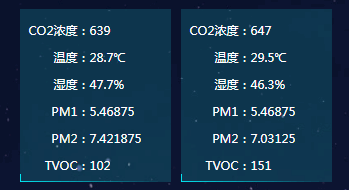
如果你想要的更多边框特效,这里还有
有趣的CSS | css-border特效(转动边框,彩虹边框,渐变边框)和css变量⇲
参考:传送门⇲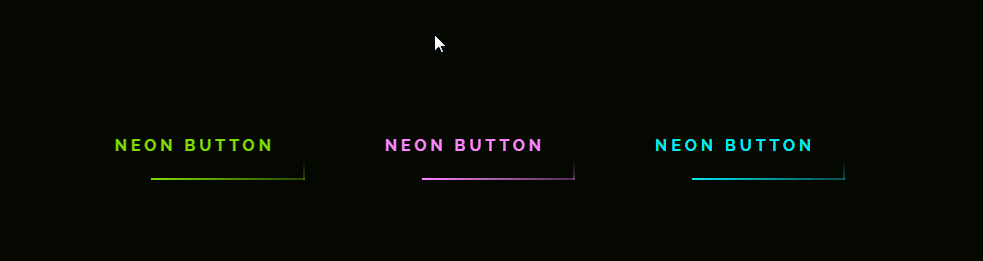
上面的效果大家f12就知道怎么做了
写在后面
另外还有下面这种效果。传送门⇲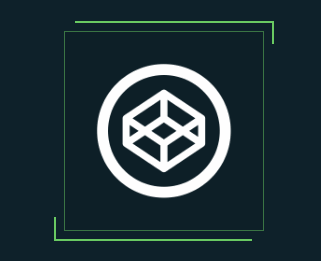
另外鼠标划入特效。传送门
以上特效,大家f12均可查看实现方式,甚至有的可以下载源码。
下面我把我做的边框流光特效实现贴出来,以便日后 ctrl CV
<li v-for="(item,index) in indoorParams" :key="index">
//其他代码。。。
<div class="animate-border">
<i></i>
<i></i>
</div>
</li>
<style lang="scss">
ol li{
/* border: 1px solid rgba(32,254,255,.3); */
/* 宽高和相对定位是一定要给的,因为这会影响.animate-border子元素的定位 */
position: relative;
width: 3rem;
height: 5rem;
overflow: hidden;
/* 利用伪元素和两个i元素产生4条线 */
.animate-border{
position: absolute;
top: 0;
width: 100%;
height: 100%;
&::before, &::after{
content: "";
position: absolute;
width: 100%;
height: 1px;
}
i {
position: absolute;
display: inline-block;
height: 100%;
width: 1px;
}
&::before{
top: 0;
left: -100%;
background-image: linear-gradient(90deg,transparent,#03e9f4);
/* name duration timing-function delay iteration-count diraction */
animation: one 4s linear infinite;
}
i:nth-child(1){
top: -100%;
right: 0;
background-image: linear-gradient(180deg,transparent,#03e9f4);
animation: two 4s linear 1s infinite;
}
&::after{
bottom: 0;
right: -100%;
background-image: linear-gradient(-90deg,transparent,#03e9f4);
animation: three 4s linear 2s infinite;
}
i:nth-child(2){
bottom: -100%;
left: 0;
background-image: linear-gradient(360deg,transparent,#03e9f4);
animation: four 4s linear 3s infinite;
}
}
}
@keyframes one {
0% {
left: -100%;
}
50%, 100% {
left: 100%;
}
}
@keyframes two {
0% {
top: -100%;
}
50%, 100% {
top: 100%;
}
}
@keyframes three {
0% {
right: -100%;
}
50%, 100% {
right: 100%;
}
}
@keyframes four {
0% {
bottom: -100%;
}
50%, 100% {
bottom: 100%;
}
}
</style>
以上。
更多推荐
 已为社区贡献3条内容
已为社区贡献3条内容

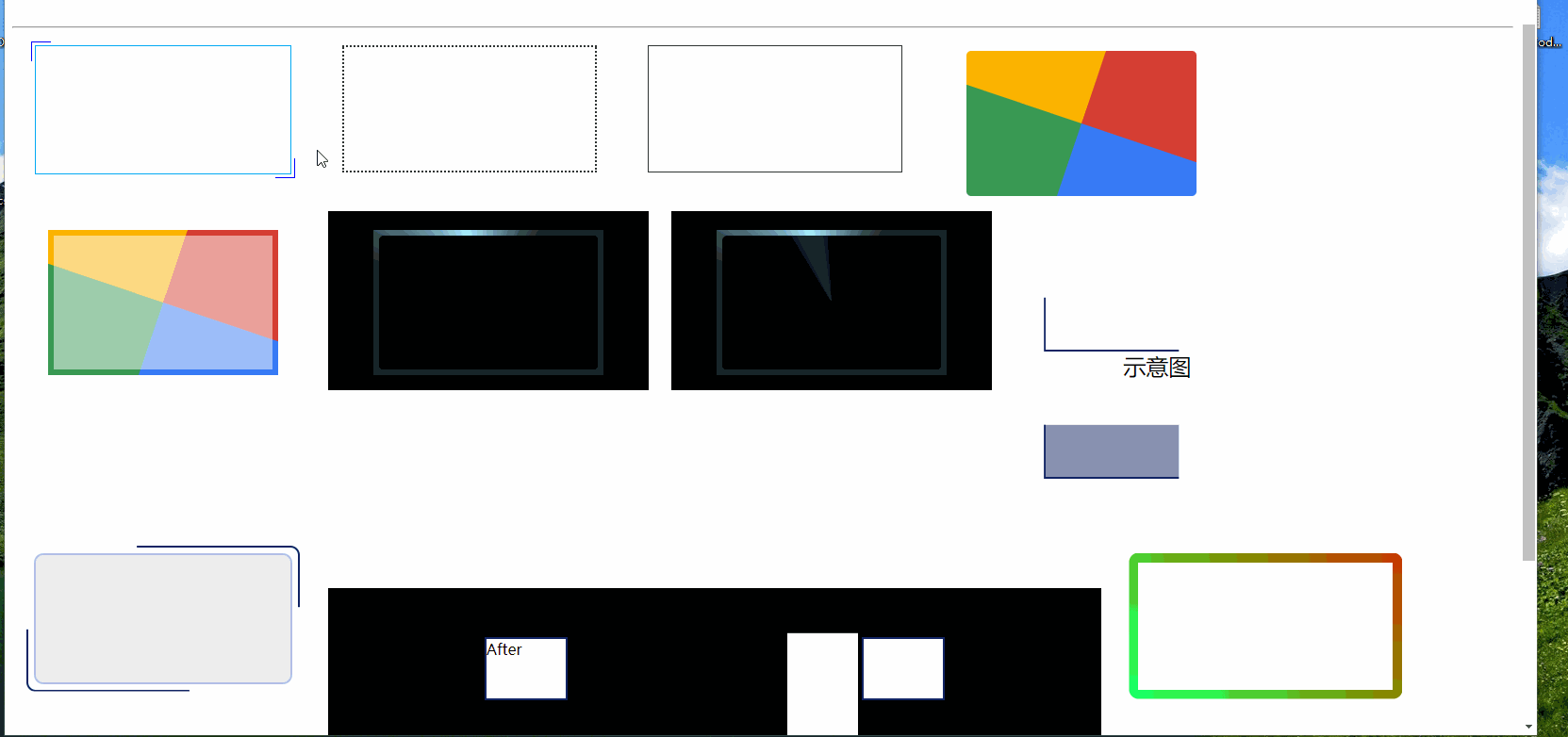
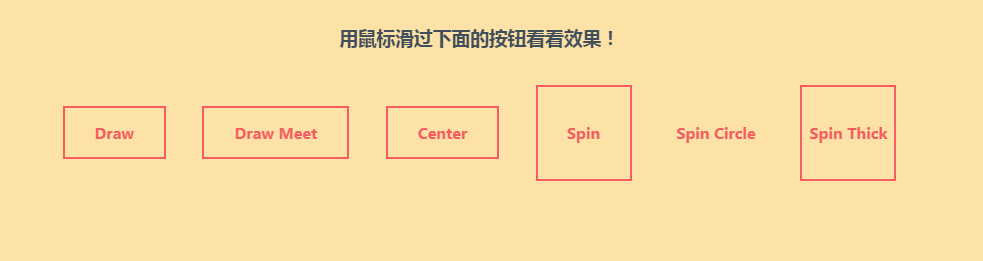



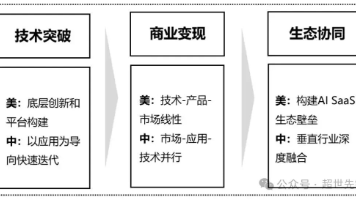





所有评论(0)