【微信小程序中的股票分时图、K线图的源代码解析】
这篇文章分享的是关于:微信小程序中的股票分时图、K线图的源代码。本示例K线交易量(底部柱子)的颜色变化规则为:当前现价(收盘价) - 前一条现价(收盘价)决定的,大于等于0为红(涨),小于0为绿(跌)。这里可能有的计算规则是以交易量来计算的。数据为真实接口数据,处理后存储在模块里。由于使用者不同,接口数据格式肯定有不同,所以绘前的metadata1()和metadata2()方法为数据转化接口。j
·
这篇文章分享的是关于:微信小程序中的股票分时图、K线图的源代码。
-
本示例K线交易量(底部柱子)的颜色变化规则为:当前现价(收盘价) - 前一条现价(收盘价)
决定的,大于等于0为红(涨),小于0为绿(跌)。这里可能有的计算规则是以交易量来计算的。 -
数据为真实接口数据,处理后存储在模块里。由于使用者不同,接口数据格式肯定有不同,所以绘前的metadata1()和metadata2()方法为数据转化接口。
-
js设置的canvas大小实际上是以px为单位的,100%宽度的可设置’auto’,如页面中要指定canvas大小,则在js里需按规则先计算绘图的canvas大小。具体规则可以参考官方文档:WXSS尺寸单位
CSDN源码下载地址:https://download.csdn.net/download/u010978757/85496576
DATA5U源码网地址:https://code.data5u.com/code/detail-611.html

分享app.js代码如下:
/**
* Created by ChenChao on 2017/1/12.
*/
App({
onLaunch: function () {
//调用API从本地缓存中获取数据
var logs = wx.getStorageSync('logs') || [];
logs.unshift(Date.now());
wx.setStorageSync('logs', logs);
},
onShow: function () {
//todo
},
onHide: function () {
//todo
},
getUserInfo: function (cb) {
var that = this;
if (this.globalData.userInfo) {
typeof cb == "function" && cb(this.globalData.userInfo)
} else {
//调用登录接口
wx.login({
success: function () {
wx.getUserInfo({
success: function (res) {
that.globalData.userInfo = res.userInfo;
typeof cb == "function" && cb(that.globalData.userInfo)
}
})
}
});
}
},
globalData: {
userInfo: null
}
});
分享app.json代码如下:
```r
{
"pages": [
"pages/index/index",
"pages/ts/ts",
"pages/kl/kl",
"pages/setting/setting"
],
"window": {
"navigationBarBackgroundColor": "#262834",
"navigationBarTitleText": "wxChart-demo",
"navigationBarTextStyle": "white",
"backgroundColor": "#1C1F27"
},
"tabBar": {
"list": [
{
"pagePath": "pages/index/index",
"text": "Home",
"iconPath": "images/home0.png",
"selectedIconPath": "images/home.png"
},
{
"pagePath": "pages/ts/ts",
"text": "分时图",
"iconPath": "images/ts0.png",
"selectedIconPath": "images/ts.png"
},
{
"pagePath": "pages/kl/kl",
"text": "K线",
"iconPath": "images/kl0.png",
"selectedIconPath": "images/kl.png"
},
{
"pagePath": "pages/setting/setting",
"text": "设置",
"iconPath": "images/setting0.png",
"selectedIconPath": "images/setting.png"
}
],
"color": "#c2c4d0",
"selectedColor": "#3483e9",
"backgroundColor": "#252934"
}
}
更多推荐
 已为社区贡献3条内容
已为社区贡献3条内容

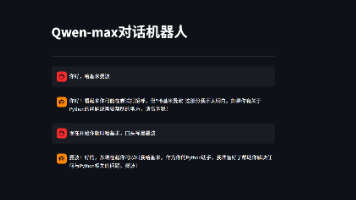







所有评论(0)