AI代码开发宝库系列:Fine-tuning实操详解
Fine-tuning技术的出现,让大模型的应用门槛大大降低。无论是个人开发者还是企业用户,都可以通过这项技术快速构建专业领域的AI助手。随着技术的不断发展,我们有理由相信,未来的AI将更加个性化、专业化,真正成为我们工作和生活中的得力助手!赶紧试试Fine-tuning实操吧,让你的大模型从此脱胎换骨!本文由AI技术博主原创,转载请注明出处。关注我,带你解锁更多AI神器!
Fine-tuning实操详解:让你的大模型从通用走向专业!

大家好,我是你们的AI技术博主!今天要给大家带来一场干货满满的实战教程——Fine-tuning微调实操!这项技术能让你的通用大模型秒变专业领域的专家,无论是医疗助手、法律咨询还是数学推理,统统不在话下!
Fine-tuning实操详解![]() https://inscode.csdn.net/@chenchihwen/3FQ66y2L3lMcEOgp92Vo
https://inscode.csdn.net/@chenchihwen/3FQ66y2L3lMcEOgp92Vo
一、为什么需要Fine-tuning?它有什么魔力?
想象一下,你刚买了一台顶级跑车,但它只能在高速公路上跑。Fine-tuning就像是给这台跑车安装了越野套件,让它能在各种复杂地形上驰骋!大模型就像这台跑车,Fine-tuning就是让它适应各种专业场景的"改装套件"。
Fine-tuning的核心价值:
-
专业化:让通用模型具备特定领域的专业知识
-
个性化:根据企业需求定制专属AI助手
-
成本效益:相比从头训练,成本降低90%以上
-
快速部署:几天内就能获得专业级AI助手
二、现代微调神器:Unsloth框架
在众多微调工具中,Unsloth框架就像是一把"屠龙刀",让复杂的微调变得简单高效!
Unsloth的核心优势:
-
速度提升2-5倍:训练更快,效率更高
-
显存占用减少50%-80%:15GB显存就能训练15B模型
-
开箱即用:集成QLoRA、BF16等先进技术
-
兼容性强:支持Llama、Mistral、Qwen等主流模型
三、三大实战案例:从理论到落地
案例一:通用指令微调(Alpaca数据集)
这是最基础也是最重要的微调案例,适用于大多数场景。
# 1. 模型加载
from unsloth import FastLanguageModel
model, tokenizer = FastLanguageModel.from_pretrained(
model_name="Qwen/Qwen2.5-7B-Instruct",
max_seq_length=2048,
load_in_4bit=True, # 4bit量化节省显存
)
# 2. LoRA配置
model = FastLanguageModel.get_peft_model(
model,
r=16, # LoRA秩
target_modules=["q_proj", "k_proj", "v_proj", "o_proj",
"gate_proj", "up_proj", "down_proj"],
lora_alpha=16,
bias="none",
)
# 3. 数据格式化
alpaca_prompt = """Below is an instruction that describes a task,
paired with an input that provides further context.
Write a response that appropriately completes the request.
### Instruction:
{}
### Input:
{}
### Response:
{}"""
def formatting_prompts_func(examples):
instructions = examples["instruction"]
inputs = examples["input"]
outputs = examples["output"]
texts = []
for instruction, input, output in zip(instructions, inputs, outputs):
text = alpaca_prompt.format(instruction, input, output) + tokenizer.eos_token
texts.append(text)
return {"text": texts}
# 4. 训练配置
from trl import SFTTrainer
from transformers import TrainingArguments
training_args = TrainingArguments(
per_device_train_batch_size=2,
gradient_accumulation_steps=4,
warmup_steps=5,
max_steps=60,
learning_rate=2e-4,
output_dir="outputs",
)
trainer = SFTTrainer(
model=model,
tokenizer=tokenizer,
train_dataset=dataset,
dataset_text_field="text",
max_seq_length=2048,
args=training_args,
)
# 5. 开始训练
trainer.train()
案例二:中文医疗垂类微调
让大模型成为你的私人医生,专业解答各种健康问题!
import os
import pandas as pd
from datasets import Dataset
# 中文医疗数据加载(处理编码问题)
def read_csv_with_encoding(file_path):
encodings = ['gbk', 'gb2312', 'gb18030', 'utf-8']
for encoding in encodings:
try:
return pd.read_csv(file_path, encoding=encoding)
except UnicodeDecodeError:
continue
raise ValueError(f"无法使用任何编码读取文件: {file_path}")
def load_medical_data(data_dir):
data = []
departments = {
'IM_内科': '内科',
'Surgical_外科': '外科',
'Pediatric_儿科': '儿科',
}
# 遍历所有科室目录
for dept_dir, dept_name in departments.items():
dept_path = os.path.join(data_dir, dept_dir)
if not os.path.exists(dept_path):
continue
# 获取该科室下的所有CSV文件
csv_files = [f for f in os.listdir(dept_path) if f.endswith('.csv')]
for csv_file in csv_files:
file_path = os.path.join(dept_path, csv_file)
try:
# 读取CSV文件
df = read_csv_with_encoding(file_path)
# 处理每一行数据
for _, row in df.iterrows():
try:
# 获取问题和回答
question = None
answer = None
# 尝试不同的列名
if 'question' in row:
question = str(row['question']).strip()
elif '问题' in row:
question = str(row['问题']).strip()
elif 'ask' in row:
question = str(row['ask']).strip()
if 'answer' in row:
answer = str(row['answer']).strip()
elif '回答' in row:
answer = str(row['回答']).strip()
elif 'response' in row:
answer = str(row['response']).strip()
# 过滤无效数据
if not question or not answer:
continue
# 添加到数据列表
data.append({
"instruction": "请回答以下医疗相关问题",
"input": question,
"output": answer
})
except Exception as e:
continue
except Exception as e:
continue
return Dataset.from_list(data)
# 医疗数据格式化
medical_prompt = """你是一个专业的医疗助手。请根据患者的问题提供专业、准确的回答。
### 问题:
{}
### 回答:
{}"""
def format_medical_prompts(examples):
instructions = examples["instruction"]
inputs = examples["input"]
outputs = examples["output"]
texts = []
for instruction, input, output in zip(instructions, inputs, outputs):
text = medical_prompt.format(input, output) + tokenizer.eos_token
texts.append(text)
return {"text": texts}
# 训练配置(医疗专用)
training_args = TrainingArguments(
per_device_train_batch_size=2,
gradient_accumulation_steps=4,
warmup_steps=10,
max_steps=-1,
num_train_epochs=3,
learning_rate=1.5e-4,
output_dir="lora_medical_model",
)
案例三:推理模型微调(GRPO算法)
打造像R1一样的推理专家,解决复杂数学问题!
from unsloth import FastLanguageModel, PatchFastRL
from trl import GRPOTrainer, GRPOConfig
import re
# 启用GRPO支持
PatchFastRL("GRPO", FastLanguageModel)
# 加载模型
model, tokenizer = FastLanguageModel.from_pretrained(
model_name="meta-llama/Llama-3.1-8B-Instruct",
max_seq_length=2048,
load_in_4bit=True,
fast_inference=True,
gpu_memory_utilization=0.6,
)
# 推理格式模板
SYSTEM_PROMPT = """你是一名数学推理专家,请按照以下格式解题:
<reasoning>
# 解题步骤:
1. 分析问题,明确已知条件和目标;
2. 逐步推导,写出每一步计算过程;
3. 得出最终答案。
</reasoning>
最终答案:{答案}
"""
# 数据格式化
def format_reasoning_data(examples):
questions = examples["question"]
answers = examples["answer"]
texts = []
for q, a in zip(questions, answers):
# 提取答案中的数字
answer_num = re.search(r"#\s*(\d+)", a).group(1) if re.search(r"#\s*(\d+)", a) else "未知"
# 构造带格式的prompt
prompt = tokenizer.apply_chat_template(
[
{"role": "system", "content": SYSTEM_PROMPT},
{"role": "user", "content": q},
{"role": "assistant", "content": f"<reasoning>\n# 解题步骤:\n{a.split('#')[0]}</reasoning>\n\n最终答案:{answer_num}\n"}
],
tokenize=False,
add_generation_prompt=False,
)
texts.append(prompt + tokenizer.eos_token)
return {"text": texts}
# 奖励函数设计
def correctness_reward_func(completions, **kwargs):
"""检查答案正确性"""
rewards = []
for comp in completions:
content = comp[0]["content"]
# 提取模型输出的答案和参考答案
pred_match = re.search(r"最终答案:(\d+)", content)
ref_match = re.search(r"最终答案:(\d+)", comp[0]["reference"])
if pred_match and ref_match and pred_match.group(1) == ref_match.group(1):
rewards.append(1.0) # 答案正确,奖励1.0
else:
rewards.append(0.0)
return rewards
def format_reward_func(completions, **kwargs):
"""检查是否包含<reasoning>和标签"""
rewards = []
pattern = r"<reasoning>.*?</reasoning>\s*.*?"
for comp in completions:
content = comp[0]["content"]
if re.match(pattern, content, re.DOTALL):
rewards.append(0.5) # 格式正确,奖励0.5
else:
rewards.append(0.0)
return rewards
# GRPO训练配置
grpo_config = GRPOConfig(
use_vllm=True,
learning_rate=5e-6,
max_steps=250,
per_device_train_batch_size=1,
gradient_accumulation_steps=4,
num_generations=6,
logging_steps=10,
output_dir="lora_reasoning_model",
)
# 启动GRPO训练
trainer = GRPOTrainer(
model=model,
processing_class=tokenizer,
train_dataset=dataset,
reward_funcs=[correctness_reward_func, format_reward_func],
args=grpo_config,
dataset_text_field="text",
max_seq_length=2048,
)
trainer.train()
四、未来应用场景展望
1. 企业级AI助手
-
客服系统:智能客服、工单处理
-
数据分析:商业报告生成、趋势预测
-
内容创作:营销文案、产品描述
2. 垂直领域专家
-
医疗助手:问诊、用药指导、健康咨询
-
法律咨询:合同审查、法律条文解释
-
教育培训:个性化教学、作业批改
3. 专业技能工具
-
编程助手:代码生成、调试、优化
-
设计助手:创意设计、UI优化
-
科研助手:文献分析、实验设计
五、微调最佳实践指南
1. 数据准备要点
-
质量优先:1000条高质量数据胜过10万条垃圾数据
-
格式统一:保持指令-输入-输出的一致性
-
场景覆盖:确保数据覆盖目标任务的各种情况
2. 参数调优建议
-
LoRA秩(r):8、16、32、64、128,根据任务复杂度选择
-
学习率:2e-4是不错的起点
-
批次大小:根据显存调整,通常2-8
3. 硬件配置推荐
-
7B模型:24GB显存(RTX 4090)
-
13B模型:32GB显存或QLoRA
-
70B模型:QLoRA + 多卡部署
六、完整可运行代码
下面是一个完整的Fine-tuning实操示例,包含模型加载、数据准备、训练和推理:
#!/usr/bin/env python
# -*- coding: utf-8 -*-
"""
Fine-tuning实操完整示例:将通用大模型转换为专业领域助手
"""
# 导入必要库
from unsloth import FastLanguageModel
import torch
from datasets import Dataset, load_dataset
from trl import SFTTrainer
from transformers import TrainingArguments
class FineTuningTrainer:
def __init__(self, model_name="Qwen/Qwen2.5-7B-Instruct"):
self.model_name = model_name
self.model = None
self.tokenizer = None
def load_model(self):
"""加载预训练模型"""
print("正在加载模型...")
self.model, self.tokenizer = FastLanguageModel.from_pretrained(
model_name=self.model_name,
max_seq_length=2048,
dtype=None,
load_in_4bit=True,
)
print("模型加载完成!")
def add_lora_adapter(self, r=16, lora_alpha=16):
"""添加LoRA适配器"""
print("正在添加LoRA适配器...")
self.model = FastLanguageModel.get_peft_model(
self.model,
r=r,
target_modules=["q_proj", "k_proj", "v_proj", "o_proj",
"gate_proj", "up_proj", "down_proj"],
lora_alpha=lora_alpha,
lora_dropout=0,
bias="none",
use_gradient_checkpointing="unsloth",
random_state=3407,
)
print("LoRA适配器添加完成!")
def prepare_dataset(self, dataset_name="yahma/alpaca-cleaned"):
"""准备训练数据集"""
# 定义提示模板
prompt_template = """Below is an instruction that describes a task,
paired with an input that provides further context.
Write a response that appropriately completes the request.
### Instruction:
{}
### Input:
{}
### Response:
{}"""
EOS_TOKEN = self.tokenizer.eos_token
def formatting_prompts_func(examples):
instructions = examples["instruction"]
inputs = examples["input"]
outputs = examples["output"]
texts = []
for instruction, input, output in zip(instructions, inputs, outputs):
text = prompt_template.format(instruction, input, output) + EOS_TOKEN
texts.append(text)
return {"text": texts}
# 加载数据集
dataset = load_dataset(dataset_name, split="train")
# 取前1000条样本快速验证
dataset = dataset.select(range(1000))
# 应用格式化函数
dataset = dataset.map(formatting_prompts_func, batched=True)
return dataset
def train(self, dataset, max_steps=60, learning_rate=2e-4):
"""训练模型"""
print("开始训练...")
# 设置训练参数
training_args = TrainingArguments(
per_device_train_batch_size=2,
gradient_accumulation_steps=4,
warmup_steps=5,
max_steps=max_steps,
learning_rate=learning_rate,
fp16=not torch.cuda.is_bfloat16_supported(),
bf16=torch.cuda.is_bfloat16_supported(),
logging_steps=1,
optim="adamw_8bit",
weight_decay=0.01,
lr_scheduler_type="linear",
seed=3407,
output_dir="outputs",
report_to="none",
)
# 创建训练器
trainer = SFTTrainer(
model=self.model,
tokenizer=self.tokenizer,
train_dataset=dataset,
dataset_text_field="text",
max_seq_length=2048,
dataset_num_proc=2,
packing=False,
args=training_args,
)
# 开始训练
trainer_stats = trainer.train()
print("训练完成!")
return trainer_stats
def save_model(self, save_path="lora_model"):
"""保存模型"""
self.model.save_pretrained(save_path)
self.tokenizer.save_pretrained(save_path)
print(f"模型已保存到: {save_path}")
def load_finetuned_model(self, model_path="lora_model"):
"""加载微调后的模型"""
self.model, self.tokenizer = FastLanguageModel.from_pretrained(
model_name=model_path,
max_seq_length=2048,
dtype=None,
load_in_4bit=True,
)
def inference(self, instruction, input_text="", max_new_tokens=256):
"""模型推理"""
FastLanguageModel.for_inference(self.model)
prompt = f"""Below is an instruction that describes a task,
paired with an input that provides further context.
Write a response that appropriately completes the request.
### Instruction:
{instruction}
### Input:
{input_text if input_text else "No additional input"}
### Response:
"""
inputs = self.tokenizer(
[prompt],
return_tensors="pt"
).to("cuda")
from transformers import TextStreamer
text_streamer = TextStreamer(self.tokenizer)
_ = self.model.generate(
**inputs,
streamer=text_streamer,
max_new_tokens=max_new_tokens,
temperature=0.7,
top_p=0.9,
)
# 使用示例
def main():
# 创建训练器
trainer = FineTuningTrainer()
# 加载模型
trainer.load_model()
# 添加LoRA适配器
trainer.add_lora_adapter()
# 准备训练数据
dataset = trainer.prepare_dataset()
# 开始训练
trainer.train(dataset, max_steps=10)
# 保存模型
trainer.save_model("my_lora_model")
# 测试推理
trainer.load_finetuned_model("my_lora_model")
trainer.inference("解释什么是LoRA微调", "请用通俗易懂的语言解释")
if __name__ == "__main__":
main()
结语
Fine-tuning技术的出现,让大模型的应用门槛大大降低。无论是个人开发者还是企业用户,都可以通过这项技术快速构建专业领域的AI助手。随着技术的不断发展,我们有理由相信,未来的AI将更加个性化、专业化,真正成为我们工作和生活中的得力助手!
赶紧试试Fine-tuning实操吧,让你的大模型从此脱胎换骨!
本文由AI技术博主原创,转载请注明出处。关注我,带你解锁更多AI神器!
更多推荐
 已为社区贡献33条内容
已为社区贡献33条内容


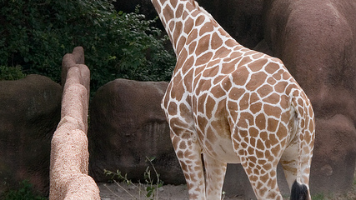





所有评论(0)