Anaconda 删除自己配置的镜像源
显示原来的镜像源$ conda config --showchannels:- https://pypi.doubanio.com/simple/- defaults添加新镜像源$ conda config --add channels https://mirrors.tuna.tsinghua.edu.cn/anaconda/pkgs/free/ch...
·
显示原来的镜像源
$ conda config --show
channels:
- https://pypi.doubanio.com/simple/
- defaults
添加新镜像源
$ conda config --add channels https://mirrors.tuna.tsinghua.edu.cn/anaconda/pkgs/free/
channels:
- https://mirrors.tuna.tsinghua.edu.cn/anaconda/pkgs/free/
- https://pypi.doubanio.com/simple/
- defaults
删除旧镜像源
$ conda config --remove channels https://pypi.doubanio.com/simple/
channels:
- https://mirrors.tuna.tsinghua.edu.cn/anaconda/pkgs/free/
- defaults
作者:谢小帅
链接:https://www.jianshu.com/p/39819bcb889f
来源:简书
简书著作权归作者所有,任何形式的转载都请联系作者获得授权并注明出处。
更多推荐
 已为社区贡献1条内容
已为社区贡献1条内容

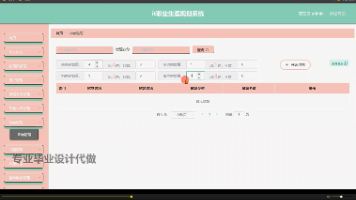
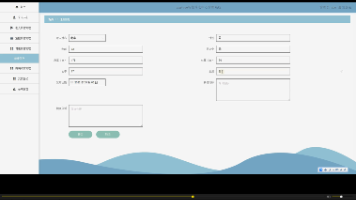
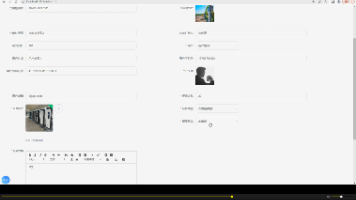





所有评论(0)